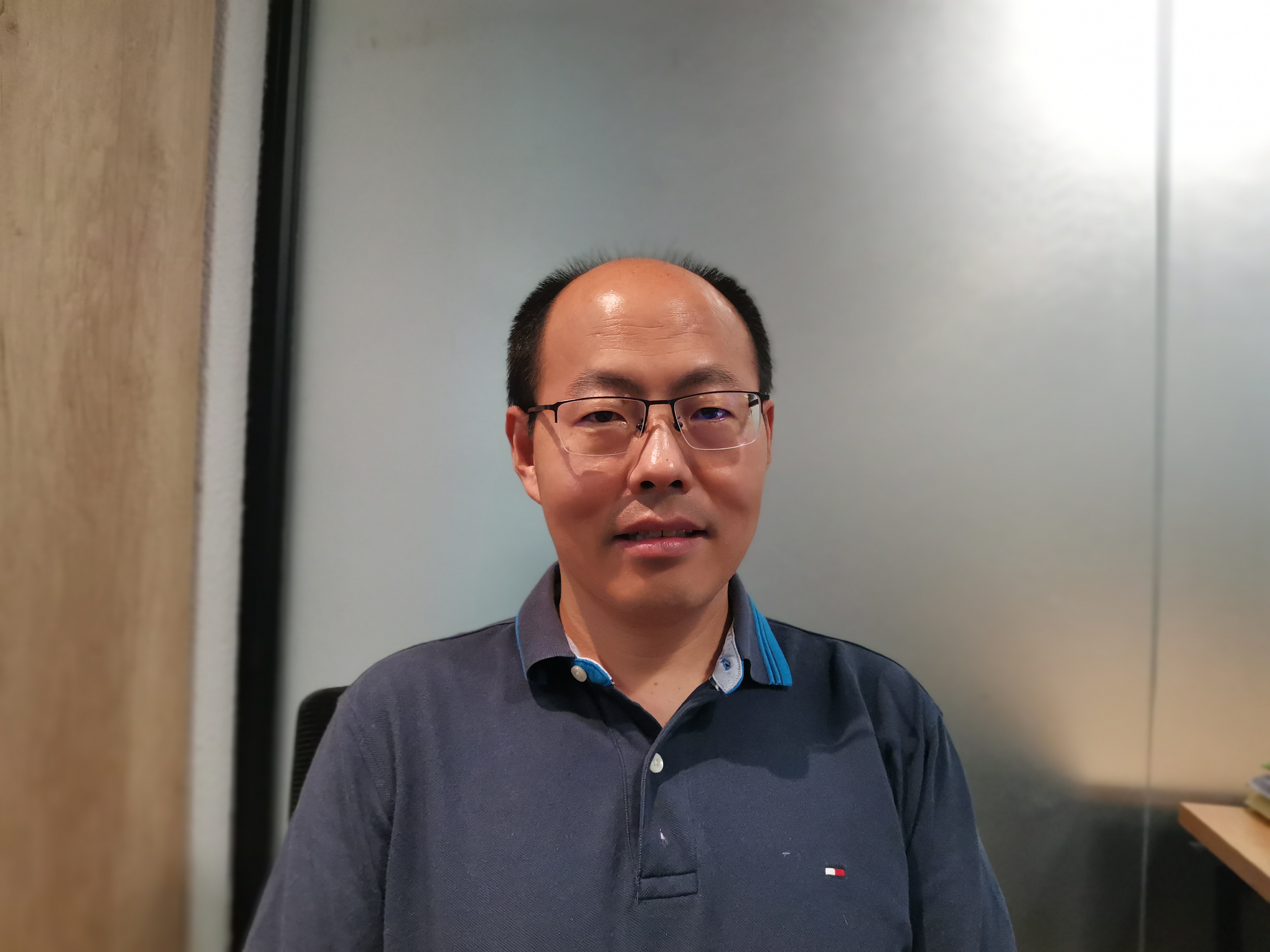20 Zoom Virtual Backgrounds for Free Download to Enhance Your Video Calls

Introduction to Zoom Virtual Backgrounds
In today's digital age, Zoom has become an indispensable tool for virtual meetings and video calls. One feature that has gained immense popularity is the ability to use virtual backgrounds. These backgrounds allow you to replace the real background behind you with a digital image or video, adding a touch of creativity and professionalism to your video calls.
Why Virtual Backgrounds Matter
The significance of virtual backgrounds cannot be overstated. They offer a way to maintain privacy by concealing your actual surroundings, whether you're working from home or in a public space. Additionally, virtual backgrounds can enhance the overall visual appeal of your video calls, making them more engaging and captivating for all participants.
Moreover, research has shown that first impressions during video calls are influenced by various factors, including virtual backgrounds. A study on the effects of video backgrounds on first impressions for competence and trustworthiness revealed compelling insights. The survey focused on 72 photos of 36 adults from a photo database and examined how different virtual backgrounds impacted initial perceptions.
How to Access Free Downloads
Accessing free Zoom virtual backgrounds is incredibly simple. You can easily download them from reputable online sources or directly from the official Zoom website. With a wide array of options available, including nature scenes, professional office settings, fun and creative designs, as well as educational and inspirational backgrounds, there's something for everyone.
By incorporating these captivating virtual backgrounds into your Zoom calls, you can elevate your online presence and create a lasting impression on your audience.
5 Stunning Nature Scenes
5 Stunning Nature Scenes
Immerse yourself in the beauty of nature with these stunning virtual backgrounds that will transport you to breathtaking landscapes and serene settings.
Beach Sunset
Experience the tranquility of a mesmerizing beach sunset as your backdrop. The warm hues of the setting sun casting a golden glow over the tranquil waves create a calming and picturesque scene, perfect for adding a touch of serenity to your video calls.
Mountain Peaks
Capture the grandeur of majestic mountain peaks with this awe-inspiring virtual background. Whether it's snow-capped summits or lush green slopes, the towering presence of mountains evokes a sense of strength and resilience, providing an inspiring setting for your virtual meetings.
Forest Pathways
Step into the enchanting world of lush forest pathways with dappled sunlight filtering through the canopy above. The vibrant greenery and peaceful ambiance make this background an ideal choice for bringing a sense of natural tranquility to your video calls.
Underwater Wonders
Dive into the depths of underwater wonders with a captivating virtual background featuring vibrant coral reefs, exotic marine life, and crystal-clear waters. This immersive backdrop is sure to spark conversations and captivate your audience during video calls.
Desert Dunes
Transport yourself to vast desert dunes with an evocative virtual background that showcases the beauty and solitude of arid landscapes. The undulating sand dunes and endless expanse create a striking visual backdrop for your virtual meetings.
Explore these nature-inspired virtual backgrounds to add an element of wonder and beauty to your Zoom calls.
Underwater Wonders
Immerse yourself in the mesmerizing beauty of underwater wonders with these captivating virtual backgrounds that will transport you to the depths of the ocean.
Coral Reef Paradise
Experience the vibrant and diverse marine life of a coral reef paradise. The kaleidoscope of colors from tropical fish, swaying corals, and gently waving sea plants creates a visually stunning backdrop that is sure to captivate your audience during video calls.
Oceanic Exploration
Embark on an oceanic exploration with a virtual background featuring crystal-clear waters and fascinating marine creatures. From graceful sea turtles to majestic manta rays, this immersive backdrop will spark conversations and add an element of wonder to your virtual meetings.
Submerged Serenity
Dive into the tranquility of submerged serenity as your virtual background transports you to peaceful underwater landscapes. The gentle sway of aquatic flora and the play of light through the water's surface create a serene ambiance, perfect for adding a touch of calmness to your video calls.
Discover these enchanting underwater virtual backgrounds to infuse your Zoom calls with the magic of the ocean depths.
5 Professional Office Settings
Enhance the professional ambiance of your virtual meetings with these sophisticated office settings that exude elegance and professionalism.
Modern Home Office
Step into a sleek and contemporary home office setting, complete with minimalist decor and clean lines. The modern home office background offers a stylish backdrop for your video calls, projecting an image of efficiency and sophistication.
Corporate Boardroom
Immerse yourself in the corporate environment with a virtual boardroom setting that radiates authority and professionalism. The polished interiors and expansive conference table create an atmosphere of formality, making it an ideal choice for important business discussions.
Creative Workspace
Explore the dynamic energy of a creative workspace with vibrant colors, inspiring artwork, and innovative design elements. This virtual background captures the essence of creativity and innovation, providing a stimulating environment for brainstorming sessions and collaborative meetings.
Executive Suite
Experience the opulence of an executive suite with luxurious furnishings, refined aesthetics, and panoramic city views. The executive suite background exudes prestige and sophistication, elevating the visual appeal of your video calls to reflect executive-level standards.
Cozy Bookshelf Background
Create a warm and inviting atmosphere with a cozy bookshelf background featuring shelves adorned with literary classics and decorative accents. This charming setting adds a touch of intellectual charm to your virtual meetings, fostering engaging conversations in a relaxed yet professional environment.
Immerse yourself in these professional office settings to elevate the tone of your Zoom calls with an air of refinement and professionalism.
Minimalist Studio
Incorporate a sense of modern simplicity and sophistication into your virtual meetings with a minimalist studio background. This sleek and uncluttered setting exudes an aura of contemporary elegance, providing a visually appealing backdrop for your video calls. The clean lines, neutral color palette, and understated decor create an atmosphere of refined minimalism, projecting an image of efficiency and professionalism.
Immerse yourself in the understated beauty of a minimalist studio, where every element is carefully curated to convey a sense of purpose and clarity. The unobtrusive design elements and open space foster an environment conducive to focused discussions and productive collaboration.
With its emphasis on simplicity and functionality, the minimalist studio background offers a refreshing change of pace from traditional office settings, allowing you to present a modern and forward-thinking image during your virtual meetings.
Elevate the visual appeal of your Zoom calls with the understated elegance of a minimalist studio background, setting the stage for impactful and professional interactions.
Cozy Bookshelf Background
Surround yourself with the timeless charm of a cozy bookshelf background featuring shelves adorned with literary classics and decorative accents.
Create an inviting atmosphere that fosters engaging conversations in a relaxed yet professional environment.
The warm ambiance of this setting adds a touch of intellectual charm to your virtual meetings.
5 Fun and Creative Designs
Dive into a world of imagination and creativity with these fun and captivating virtual backgrounds that are sure to add a touch of whimsy to your Zoom calls.
Outer Space Adventure
Embark on an intergalactic journey with an outer space adventure background that transports you to the depths of the cosmos. Gaze upon distant galaxies, awe-inspiring nebulae, and celestial wonders as the backdrop for your video calls. This immersive experience will ignite conversations about the mysteries of the universe and spark curiosity among your fellow participants.
Cartoon Landscapes
Step into the enchanting realm of cartoon landscapes with vibrant and whimsical backgrounds inspired by animated worlds. Whether it's a fairytale castle, a bustling cityscape, or a magical forest, these playful backdrops infuse an element of lightheartedness into your virtual meetings, fostering a cheerful and imaginative atmosphere.
Famous Movie Scenes
Transport yourself to iconic movie settings with virtual backgrounds featuring famous film scenes. Whether it's the bustling streets of New York City from a beloved romantic comedy or the epic landscapes from a fantasy adventure, these backgrounds add an element of cinematic flair to your video calls, evoking nostalgia and sparking engaging discussions about beloved movies.
Unleash your creativity and infuse your Zoom calls with these delightful and entertaining virtual backgrounds that are bound to captivate your audience.
Product Information:
Use bold for product names or key features.
Use italic for sub-brands or versions.
Inline
codefor model numbers or specific identifiers.Lists to enumerate product features or specifications.
Abstract Art
Immerse yourself in a world of creativity and imagination with captivating abstract art virtual backgrounds that add an artistic flair to your Zoom calls. These visually stimulating backgrounds feature vibrant colors, bold shapes, and expressive forms, creating a dynamic and inspiring backdrop for your video meetings.
The abstract art backgrounds offer a unique opportunity to infuse your virtual presence with a touch of modern sophistication and artistic expression. Whether it's swirling patterns reminiscent of cosmic phenomena or geometric compositions that evoke a sense of balance and harmony, these backgrounds are designed to spark creativity and ignite conversations during your video calls.
With their bold and unconventional designs, the abstract art virtual backgrounds provide an opportunity to showcase your appreciation for contemporary art while adding an element of visual interest to your virtual meetings. Elevate the aesthetic appeal of your Zoom calls with these thought-provoking and visually engaging backgrounds that are sure to leave a lasting impression on your audience.
Professional Zoom Backgrounds:
Use bold for product names or key features.
Use italic for sub-brands or versions.
Inline
codefor model numbers or specific identifiers.These free virtual backgrounds for Zoom will spruce up your home office setting and set the stage for a professional remote work experience for all of your conference calls.
Unleash your creativity and elevate the ambiance of your video calls with these captivating abstract art virtual backgrounds.
5 Educational and Inspirational Backgrounds
Immerse yourself in a world of knowledge and inspiration with these educational and thought-provoking virtual backgrounds that will elevate the ambiance of your Zoom calls.
Historical Landmarks
Transport yourself to iconic historical landmarks with captivating virtual backgrounds that showcase architectural marvels and cultural heritage. Whether it's the grandeur of the Eiffel Tower, the timeless beauty of the Taj Mahal, or the majestic presence of the Great Wall of China, these backgrounds offer a glimpse into the rich tapestry of human history. By incorporating these historical landmarks into your video calls, you can spark engaging discussions about global heritage and cultural significance.
Famous Artwork
Step into an art gallery with virtual backgrounds featuring famous artwork from renowned artists. Whether it's Van Gogh's Starry Night, Da Vinci's Mona Lisa, or Monet's Water Lilies, these captivating backdrops add an element of artistic sophistication to your virtual meetings. The vibrant colors and intricate details of these masterpieces create a visually stimulating environment for discussing art history and creative expression.
World Map
Embark on a journey around the globe with a virtual background showcasing a detailed world map. From continents to countries, oceans to mountains, this backdrop offers a comprehensive view of our planet, fostering discussions about geography, travel, and global interconnectedness. The world map background serves as a reminder of our diverse world and encourages exploration and curiosity during your video calls.
Explore these educational and inspirational virtual backgrounds to infuse your Zoom calls with knowledge, culture, and creativity.
Product Information:
Use bold for product names or key features.
Use italic for sub-brands or versions.
Inline
codefor model numbers or specific identifiers.Lists to enumerate product features or specifications.
Utilize these captivating virtual backgrounds to enhance your Zoom calls with elements of history, artistry, and global awareness.
Inspirational Quotes
Elevate the atmosphere of your virtual meetings with inspirational quotes that inspire, motivate, and encourage meaningful conversations. Incorporating virtual backgrounds featuring uplifting quotes can create a positive and empowering environment for your Zoom calls.
Product Information:
Use bold for product names or key features.
Use italic for sub-brands or versions.
Inline
codefor model numbers or specific identifiers.Lists to enumerate product features or specifications.
Immerse yourself in a backdrop adorned with timeless words of wisdom and encouragement. Whether it's a quote from a renowned philosopher, a famous author, or a modern-day thought leader, these virtual backgrounds serve as visual reminders of the power of positivity and resilience.
Let the words of visionaries and trailblazers inspire creativity and innovation during your video calls. From motivational mantras to insightful reflections, these inspirational quotes provide an opportunity to infuse your virtual presence with purpose and meaning.
Unleash the potential of these virtual backgrounds to foster engaging discussions and cultivate an environment of inspiration and growth during your Zoom meetings.
Science and Innovation
Step into the realm of science and innovation with virtual backgrounds that celebrate human ingenuity, technological advancement, and the wonders of discovery. These captivating backdrops offer a glimpse into the world of scientific exploration, research, and groundbreaking achievements.
Embark on a visual journey through scientific marvels such as laboratory settings, futuristic technology hubs, or iconic landmarks of innovation. The fusion of artistry and scientific discovery creates an immersive experience that sparks curiosity and ignites conversations about the frontiers of human knowledge.
Explore these virtual backgrounds to infuse your Zoom calls with elements of scientific wonderment while fostering an environment conducive to intellectual exchange and forward-thinking discussions.
Let these captivating backdrops serve as catalysts for exploring new ideas, embracing innovation, and celebrating the spirit of scientific inquiry during your virtual meetings.
How to Set Up Your New Zoom Virtual Background
Step-by-Step Guide
Setting up your new Zoom virtual background is a simple and straightforward process that allows you to personalize your video calls with captivating visuals. Follow these steps to integrate your chosen virtual background seamlessly into your Zoom meetings:
Accessing Virtual Background Settings: Open the Zoom desktop client and navigate to the "Settings" option. Select "Virtual Background" from the menu on the left-hand side.
Choosing a Virtual Background: Click on the "+" icon to upload your preferred virtual background image or video. You can also explore the pre-existing collection of virtual backgrounds provided by Zoom.
Adjusting Virtual Background Settings: Once you've selected a virtual background, ensure that your physical environment is well-lit and free from clutter for optimal visual effect during video calls.
Testing Your Virtual Background: Join a test meeting or use the "Preview" feature within the virtual background settings to see how your chosen backdrop appears on camera.
Finalizing Your Setup: Once you're satisfied with your virtual background, save the settings and exit the menu to start using it in your upcoming Zoom calls.
Tips for Best Results
To achieve the best results when using Zoom virtual backgrounds, consider the following tips:
Choose high-resolution images or videos for a clear and crisp visual appearance.
Opt for backgrounds that complement your attire and maintain professional aesthetics during work-related video calls.
Ensure adequate lighting in your physical environment to minimize shadows and enhance the overall quality of your virtual background display.
Experiment with different backgrounds to find options that resonate with your personal style and preferences.
Troubleshooting Common Issues
In case you encounter any issues while setting up or using Zoom virtual backgrounds, here are some common troubleshooting tips:
Blurry Image Quality: If your virtual background appears blurry, adjust the camera settings or choose a higher resolution image for better clarity.
Choppy Visuals: To address choppy visuals during video calls, check your internet connection speed and consider reducing other bandwidth-intensive activities while using virtual backgrounds.
Inconsistent Background Display: If the background display is inconsistent, ensure that you have compatible hardware and software requirements as per Zoom's recommendations.
By following these guidelines, you can effortlessly set up and optimize your new Zoom virtual backgrounds for an enhanced video calling experience.