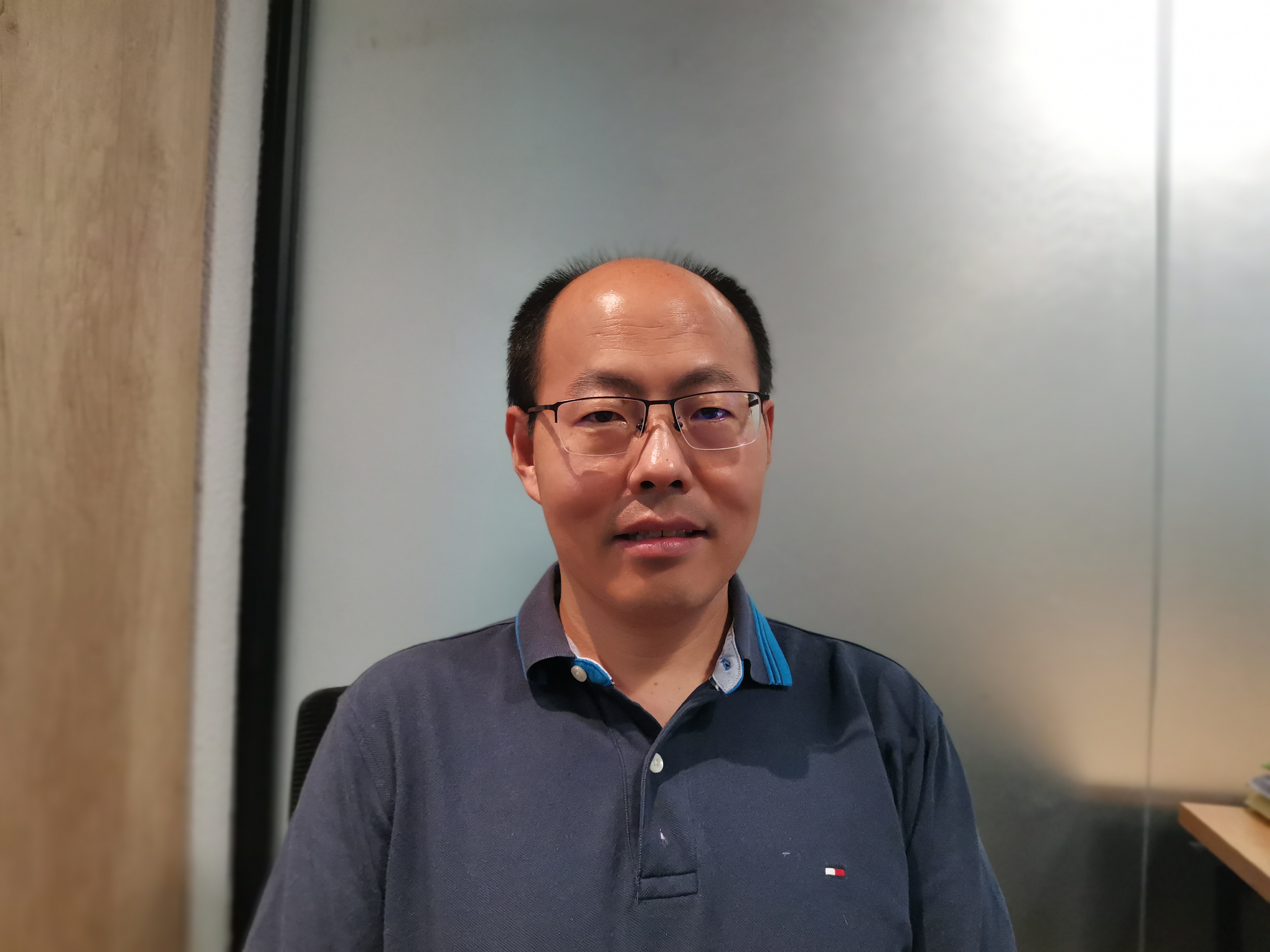The Ultimate Guide to Zoom: A Complete Walkthrough

Getting Started with Zoom
Zoom, founded in 2011, has rapidly evolved from a simple idea to a global powerhouse in digital communications. With nearly a 45 percent share of the video communications market and over 350 million daily meeting participants worldwide, Zoom has become an indispensable tool for remote communication and collaboration. As we gear up for Zoomtopia 2023, it’s evident that Zoom’s journey has been nothing short of remarkable. From its humble beginnings in 2012 to its current status as a tech behemoth, Zoom continues to redefine the way we communicate and collaborate.
Understanding Zoom and Its Capabilities
A brief history and vision of Zoom
Founded by Eric Yuan, a former Cisco engineer and executive, Zoom initially stemmed from Yuan's desire to sustain his long-distance relationship. However, it quickly transformed into a leading player in the digital communications arena. In April 2019, Zoom went public and experienced exponential growth during the pandemic of 2020. The company's valuation exceeded $100 billion, marking a staggering 383% increase from January 2020.
Overview of Zoom services
Zoom offers a comprehensive suite of communication platforms including video conferencing software, phone systems, contact centers, virtual events, messaging services, conference rooms for video meetings, and more. Its open platform allows third-party developers to build custom applications on its unified communications platform.
Setting Up Your Zoom Account
Step-by-step account creation
Creating a Zoom account is seamless and user-friendly. Simply visit the official website or download the app from your preferred app store. Follow the intuitive prompts to set up your account by providing basic information such as your name, email address, and creating a secure password.
Customizing your profile for a personal touch
Once your account is created, take advantage of the customization options available to personalize your profile. Add a professional profile picture and include relevant details about yourself or your organization to create an inviting virtual presence.
By embracing change and leveraging innovative technologies like Zoom, individuals and organizations can empower their communication strategies for enhanced productivity and connectivity.
Mastering Zoom Meetings
In the realm of remote communication, mastering Zoom meetings is a pivotal skill that can significantly enhance collaboration and productivity. Whether you are a seasoned professional or a newcomer to the virtual meeting landscape, understanding the nuances of scheduling and engaging participants in Zoom meetings is essential for harnessing the full potential of this powerful platform.
Scheduling and Joining Meetings
How to Schedule a Meeting
Scheduling a meeting on Zoom is a straightforward process that ensures seamless coordination among participants. After logging into your Zoom account, navigate to the "Schedule a Meeting" option. Here, you can input essential details such as the meeting topic, date, time, and duration. Additionally, you have the flexibility to enable features like waiting rooms and password protection for added security.
Once the meeting details are finalized, Zoom provides options to send out invitations directly through email or generate unique meeting links for distribution across various communication channels. This streamlined approach simplifies the process of coordinating schedules and ensures that all participants are well-informed about the upcoming meeting.
Joining a Meeting and Etiquette Tips
Joining a scheduled Zoom meeting is effortless for both hosts and participants. Upon receiving an invitation or link, simply click on the provided URL to join the designated meeting room. It's crucial to join punctually and adhere to basic etiquette guidelines such as muting your microphone when not speaking, maintaining professional attire, and minimizing distractions in your surroundings.
Furthermore, active participation through thoughtful engagement with other attendees fosters an inclusive environment conducive to meaningful discussions. By embracing these etiquettes, every participant contributes to creating a positive and productive virtual meeting experience.
Engaging Participants in Zoom Meetings
Using Polls and Q&A Features
Engaging participants during Zoom meetings can be achieved through interactive tools such as polls and Q&A sessions. These features empower hosts to gather real-time feedback from attendees while promoting active involvement in discussions. By strategically incorporating polls related to key agenda points or initiating Q&A segments at appropriate intervals, hosts can cultivate an atmosphere of collaboration and knowledge sharing.
The Art of Virtual Presentation
Mastering the art of virtual presentation is an invaluable skill that elevates the quality of Zoom meetings. Effective use of visual aids, clear enunciation, and engaging body language enhances audience retention while conveying information with impact. Leveraging screen sharing capabilities for dynamic presentations further enriches content delivery by providing visual context that reinforces key concepts.
Enhancing Collaboration with Zoom Features
In today's dynamic work environment, effective collaboration is the cornerstone of productivity and innovation. Zoom serves as a central communication tool for numerous organizations, facilitating seamless interactions and fostering cohesive teamwork. By harnessing the diverse features offered by Zoom, teams can streamline their workflows and elevate their collaborative endeavors to new heights.
Zoom for Team Collaboration
Setting up Team Channels
One of the key elements that contribute to successful team collaboration within Zoom is the establishment of dedicated team channels. These channels serve as virtual spaces where team members can engage in focused discussions, share updates, and collaborate on specific projects. By creating distinct channels tailored to different departments or initiatives, organizations can cultivate an environment conducive to efficient communication and knowledge sharing.
Sharing Files and Co-Annotating
The ability to share files and co-annotate documents in real-time amplifies the collaborative potential of Zoom. Team members can seamlessly exchange essential documents, presentations, or reports directly within the platform. Furthermore, during collaborative sessions, participants have the capability to annotate shared content collectively, enabling interactive brainstorming sessions and comprehensive idea mapping.
Testimonials:
Harsh said: “For an edtech startup like ours, the scale and implementation of our ideas and strategies are extremely important for the platform’s growth. Zoom is playing a critical role in helping us achieve these objectives.”
A brand new Zoom whiteboard was unveiled to provide a better collaborative experience in meetings by April 2022.
Creative Uses of Zoom Whiteboard
Brainstorming Sessions
The innovative Zoom Whiteboard feature serves as a digital canvas for hosting engaging brainstorming sessions. Teams can ideate collaboratively by visually mapping out concepts, sketching diagrams, or illustrating complex processes in real-time. This interactive medium fosters creativity and enables participants to contribute ideas fluidly, transcending geographical barriers for truly inclusive collaboration.
Planning and Strategy Meetings
Utilizing the Zoom Whiteboard, organizations can conduct immersive planning and strategy meetings that empower teams to visualize their objectives comprehensively. Whether outlining project timelines, drafting organizational roadmaps, or strategizing marketing campaigns, the whiteboard feature provides a versatile platform for collective ideation and strategic alignment.
By leveraging these innovative features within Zoom, teams can fortify their collaborative efforts while nurturing a culture of creativity and synergy.
Zoom for Education: A New Era of Learning
In the realm of education, Zoom has emerged as a transformative tool, revolutionizing traditional learning paradigms and ushering in a new era of virtual classrooms and student engagement. The seamless integration of Zoom into educational institutions has not only facilitated remote learning but also fostered dynamic avenues for collaborative learning experiences.
Transforming the Classroom with Zoom
Virtual Classrooms and Remote Learning
The adoption of Zoom has redefined the concept of traditional classrooms, enabling educators to transcend geographical constraints and deliver immersive learning experiences through virtual classrooms. By leveraging video conferencing capabilities, educators can engage students in real-time interactions, conduct lectures, facilitate discussions, and provide personalized guidance irrespective of physical location. This innovative approach to remote learning has empowered educational institutions to adapt swiftly to evolving educational landscapes while ensuring continuity in academic pursuits.
Guest Lectures and Global Classrooms
Zoom serves as a catalyst for global connectivity within educational settings by facilitating guest lectures from renowned experts and thought leaders across diverse fields. Through virtual platforms, students gain access to invaluable insights and perspectives from industry professionals worldwide, enriching their academic journey with real-world knowledge and experiences. Additionally, the concept of global classrooms has materialized through collaborative initiatives where students from different regions engage in cross-cultural exchanges, broadening their horizons and nurturing global citizenship.
Zoom as a Tool for Student Engagement
Group Projects and Study Groups
The collaborative nature of Zoom extends beyond conventional classroom settings, empowering students to actively participate in group projects and study groups regardless of physical proximity. By leveraging features such as breakout rooms, students can seamlessly collaborate on assignments, brainstorm ideas collectively, and engage in peer-to-peer learning experiences. This fosters a sense of camaraderie among students while promoting knowledge sharing and holistic skill development.
Hosting Virtual Clubs and Activities
Educational institutions have harnessed the versatility of Zoom to host an array of virtual clubs and extracurricular activities that cater to diverse interests among students. From literary clubs conducting virtual book discussions to art clubs organizing digital exhibitions, Zoom provides a platform for fostering creativity, social interaction, and community engagement outside the traditional academic curriculum. These initiatives not only enhance the overall student experience but also cultivate a vibrant campus culture within virtual spaces.
The seamless integration of Zoom into educational institutions has proven to be instrumental in enhancing student engagement while fostering an inclusive learning environment that transcends physical boundaries.
Beyond the Basics: Advanced Zoom Tips
As users become proficient in the fundamental aspects of Zoom, delving into advanced tips and strategies can further enhance their experience and maximize the platform's capabilities. This section explores customizing Zoom for enhanced security and leveraging its features for large-scale events.
Customizing Zoom for Enhanced Security
In today's digital landscape, prioritizing security measures is paramount to safeguarding sensitive information and ensuring a secure virtual environment. Zoom offers a range of customizable security features that empower hosts to fortify their meetings and uphold data integrity.
Setting up Waiting Rooms and Passwords
One effective method to bolster meeting security is by implementing waiting rooms and passwords. By enabling the waiting room feature, hosts gain control over participant admission, allowing them to screen attendees before granting access to the main meeting. This serves as a proactive measure against unauthorized entry, ensuring that only authenticated participants join the session.
Additionally, incorporating passwords for meetings adds an extra layer of protection by requiring attendees to input a designated password before joining. This authentication protocol mitigates the risk of uninvited guests infiltrating confidential discussions or sensitive presentations, reinforcing the overall security posture of Zoom meetings.
Managing Participants and Roles
The ability to manage participants and assign specific roles within a meeting contributes significantly to maintaining order and regulating access privileges. Hosts can exercise authority over participant actions by designating co-hosts with elevated permissions, such as managing other participants or controlling meeting settings. Furthermore, hosts have the flexibility to mute or remove disruptive attendees swiftly, preserving the professionalism and focus of the gathering.
Interviews:
According to insights from Mozilla event organizers, leveraging these security features was instrumental in ensuring a seamless virtual event with 9,800 participants.
Zoom's commitment to enhancing security aligns with their efforts in providing end-to-end encryption for user data privacy.
By harnessing these advanced security configurations within Zoom, hosts can instill confidence in their participants while fostering a secure virtual environment conducive to productive interactions.
Leveraging Zoom for Large Events
Hosting webinars and large-scale meetings on Zoom demands strategic utilization of its expansive features tailored for audience engagement and seamless event management.
Hosting Webinars and Large Meetings
Webinars serve as powerful tools for disseminating knowledge, hosting interactive sessions, or conducting virtual events on a grand scale. With Zoom, hosts can orchestrate impactful webinars by leveraging robust presentation tools, interactive Q&A sessions, and attendee engagement metrics. The platform's scalability enables seamless hosting of large meetings with diverse audiences while maintaining high-quality audiovisual transmission throughout the session.
Engaging Audiences with Interactive Features
To captivate audiences during large events hosted on Zoom, integrating interactive features is pivotal in sustaining participant interest and fostering meaningful interactions. Polls, surveys, breakout rooms, and live chat functionalities empower hosts to cultivate dynamic engagement among attendees while gauging real-time feedback. These interactive elements inject vibrancy into virtual gatherings by encouraging active participation and collaborative dialogue among participants from diverse backgrounds.
Leveraging Zoom for large events extends beyond conventional video conferencing; it encompasses an immersive experience that transcends geographical boundaries while nurturing community engagement on a global scale.
Conclusion: Empowering Your Communication with Zoom
The Future of Communication with Zoom
Zoom's impact on modern communication and its adaptability to future challenges are evident from its increased adoption due to the pandemic, investment in AI and cloud-based technologies, and continuous evolution to meet modern business needs. As a central communication tool for organizations and small businesses, Zoom continues to redefine the way we communicate and collaborate. Its investment in AI and cloud-based technologies ensures that its products and services remain competitive and appealing to existing and new customers. This technology advancement contributes to its competitive edge and appeal to customers.
Embracing change and the digital age
Zoom's journey has been remarkable, evolving from a video meeting app to a comprehensive collaboration platform, reflecting its adaptability to modern business needs and future challenges. Its intuitive, scalable, and secure platform sets the standard for innovation, future-proofing organizations with reliable video, chat, and phone services. The platform's resilience and current standing in a highly competitive market highlight its adaptability to future challenges.
Zoom's reliance on developing trust, dealing with missteps frankly, rising demand during the 2020 pandemic reflects its adaptability to future challenges. Its mission to master backend technology for reliable video calls demonstrates its focus on technology development.
Zoom's plans to integrate email and calendar features, roll out an AI-driven chatbot, introduce new features reflect its strategic initiatives demonstrating adaptability to future challenges.
Your Journey with Zoom Starts Now
As you embark on your journey with Zoom, remember that overcoming challenges is an integral part of growth. Embrace opportunities for learning as you navigate the dynamic landscape of virtual communication. With Zoom as your ally in this digital age, empower your communication strategies for enhanced productivity and connectivity.