Top Tips for Using Noise-Cancelling Headsets in Open Offices

In the hustle and bustle of open offices, staying focused can be a real challenge. Noise-cancelling headsets come to the rescue by blocking out distracting background sounds. They help you concentrate better and boost your productivity. Imagine having your own quiet space amidst the chaos. These headsets don't just reduce noise; they enhance your work environment. To get the most out of them, you need to use them effectively. Whether it's a headset with noise-cancelling microphone designed for clear calls in open offices or just for personal focus, the right choice makes all the difference.
Understanding Noise-Cancelling Technology
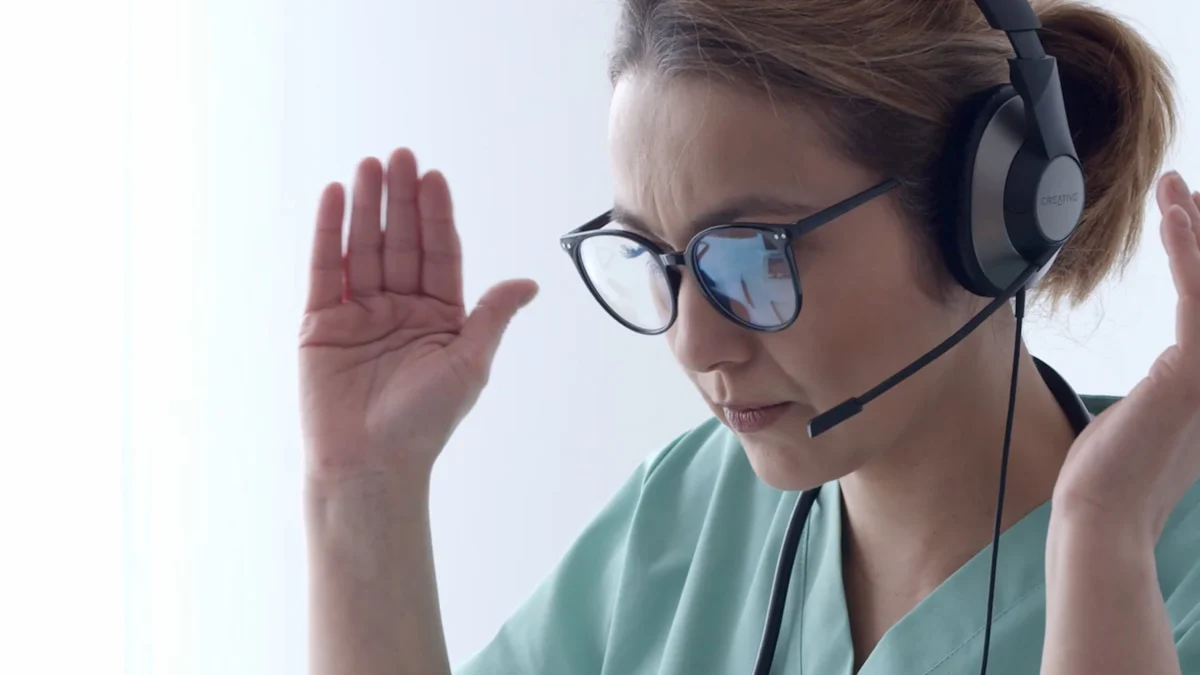
Noise-cancelling headsets have become a staple in open offices. They help you create a personal bubble of quiet. But how do they work? Let's dive into the fascinating world of noise-cancelling technology.
Active vs. Passive Noise Cancellation
How Active Noise Cancellation Works
Active Noise Cancellation (ANC) is like magic for your ears. It uses tiny microphones to pick up ambient sounds around you. Then, it generates sound waves that are the exact opposite of those noises. This clever trick cancels out the unwanted sounds, leaving you with peace and quiet. ANC headphones are perfect for open offices where chatter and other distractions abound.
How Passive Noise Cancellation Works
Passive Noise Cancellation, on the other hand, relies on physical barriers. Think of it as a soundproof wall for your ears. The design of the headphones, with snug ear cups and dense materials, blocks out external noise. It's like wearing earmuffs that keep the noise at bay. While not as high-tech as ANC, Passive Noise Cancellation is effective in reducing distractions.
Benefits of Noise-Cancelling Headsets in Open Offices
Reducing Distractions
Noise-cancelling headphones are your best friend in a bustling office. They help you tune out the chaos and focus on your tasks. Studies show that these headphones can enhance your work experience by creating a tranquil workspace. You can say goodbye to stress and hello to productivity.
Enhancing Focus and Productivity
When you use noise-cancelling headsets, you create an optimal work environment. They help you concentrate better, which boosts your productivity. In open-plan offices, where distractions are everywhere, these headsets are a game-changer. They allow you to immerse yourself in your work without interruptions.
Noise-Cancelling Microphone Technology
Noise-cancelling microphone technology is a lifesaver for business calls. It filters out background noise, ensuring your voice comes through loud and clear. Whether you're in a noisy office or a bustling café, this technology makes your calls sound professional. You can communicate effectively without worrying about distractions.
Noise-cancelling microphone technology is a lifesaver for business calls. It filters out background noise, ensuring your voice comes through loud and clear. Whether you're in a noisy office or a bustling café, this technology makes your calls sound professional. You can communicate effectively without worrying about distractions.
Practical Tips for Using Noise-Cancelling Headsets
Using noise-cancelling headsets effectively can transform your open office experience. Here are some practical tips to help you get the most out of your headset.
Adjusting Settings for Optimal Performance
Customizing Noise Cancellation Levels
You can tailor your noise-cancelling experience by adjusting the levels. Some headsets, like the Bose 700, offer a range from 0 to 10. This flexibility allows you to control how much ambient noise you want to block out. Whether you need complete silence or just a reduction in background chatter, customizing these settings can make a big difference.
Using Companion Apps for Fine-Tuning
Many headsets come with companion apps that let you fine-tune settings. These apps often provide additional features, such as equalizer adjustments and firmware updates. By using these apps, you can enhance your listening experience and ensure your headset performs at its best.
Ensuring Comfort for Long-Term Use
Choosing the Right Fit
Comfort is crucial when wearing headsets for extended periods. Look for models with adjustable headbands and cushioned ear cups. Adjustable Headphones for Comfort and Poly Headsets for All-Day Comfort are great options. They offer a customizable fit, reducing pressure on your ears and ensuring comfort throughout the day.
Taking Breaks to Avoid Ear Fatigue
Even the most comfortable headsets can cause ear fatigue if worn for too long. It's important to take regular breaks. Remove your headset every hour or so to give your ears a rest. This practice not only prevents discomfort but also helps maintain your focus and productivity.
Maintaining Your Headsets
Regular Cleaning and Care
Keeping your headset clean is essential for both hygiene and performance. Regularly wipe down the ear cups and headband with a soft cloth. Avoid using harsh chemicals that could damage the materials. A clean headset not only feels better but also lasts longer.
Battery Management Tips
To ensure your headset is always ready to use, manage the battery effectively. Charge it regularly and avoid letting it drain completely. Some headsets have battery-saving features that you can activate through their companion apps. These features help extend battery life and ensure your headset is ready whenever you need it.
By following these tips, you can create a more comfortable and productive work environment. Noise-cancelling headsets, when used effectively, can significantly increase your focus and reduce distractions in open offices. Remember, the right fit and proper maintenance are key to enjoying the full benefits of your headset.
Selecting the Right Noise-Cancelling Headset

Choosing the perfect noise-cancelling headset can transform your open office experience. With so many options available, it's crucial to focus on what matters most to you. Let's explore the key factors to consider when selecting a headset that meets your needs.
Key Factors to Consider
Comfort and Fit
Comfort is essential when you're wearing a headset for long hours. You want something that feels like a natural extension of yourself. Look for headsets with adjustable headbands and cushioned ear cups. These features ensure a snug fit without causing discomfort. The Sony WH-1000XM5 is known for its excellent comfort, making it a great choice for office use.
Connectivity Options
In today's tech-savvy world, connectivity is essential. Most modern headsets offer Bluetooth connectivity, allowing you to move freely without being tethered to your device. Check if the headset supports multiple device connections, so you can switch between your phone and computer seamlessly. This feature is particularly useful for business calls, ensuring you never miss an important conversation.
Evaluating Sound Quality
Importance of Audio Clarity
Sound quality is paramount when choosing a headset. You want clear and crisp audio, whether you're listening to music or taking business calls. A headset with enhanced sound quality can make all the difference in your listening experience. The Sony WH-1000XM5 stands out for its superior sound quality, providing an immersive audio experience.
Testing Before Purchase
Before making a purchase, test the headset if possible. Listen to different types of audio to evaluate the sound quality. Pay attention to how well the headset handles different frequencies. Testing ensures you get a headset that meets your expectations and delivers the sound quality you desire.
Choosing a Headset for Business Calls
Features of a Headset with Noise-Cancelling Microphone Designed for Clear Calls in Open Offices
When it comes to business calls, clarity is key. A headset with a noise-cancelling microphone designed for clear calls in open offices can significantly improve your communication. Look for features like voice isolation and background noise reduction. These features ensure your voice comes through clearly, even in a noisy environment. The Sony WH-1000XM5 excels in this area, making it an excellent choice for business calls with noise-cancelling capabilities.
Choosing the right headset involves considering comfort, connectivity, sound quality, and features for business calls. By focusing on these factors, you can find a headset that enhances your work environment and improves your productivity.
Noise-cancelling headphones, like the Bose QuietComfort Ultra Headphones, are a game-changer in open offices. They help you block out cubicle noise and create a personal bubble of quiet. By using these headphones, you can focus better and boost your productivity. Apply the tips shared to maximize their benefits. Choose a headset that fits your needs and preferences. Remember, effective cubicle noise reduction strategies can transform your work environment. With the right headphones, you can conquer cubicle noise and enjoy a more peaceful office experience.
See Also
Selecting the Ideal 360-Degree Camera for Your Conference Space
Top 4 Alternatives to Meeting Owl for Small Rooms
Four Essential Tips for Conducting Productive Team Meetings
