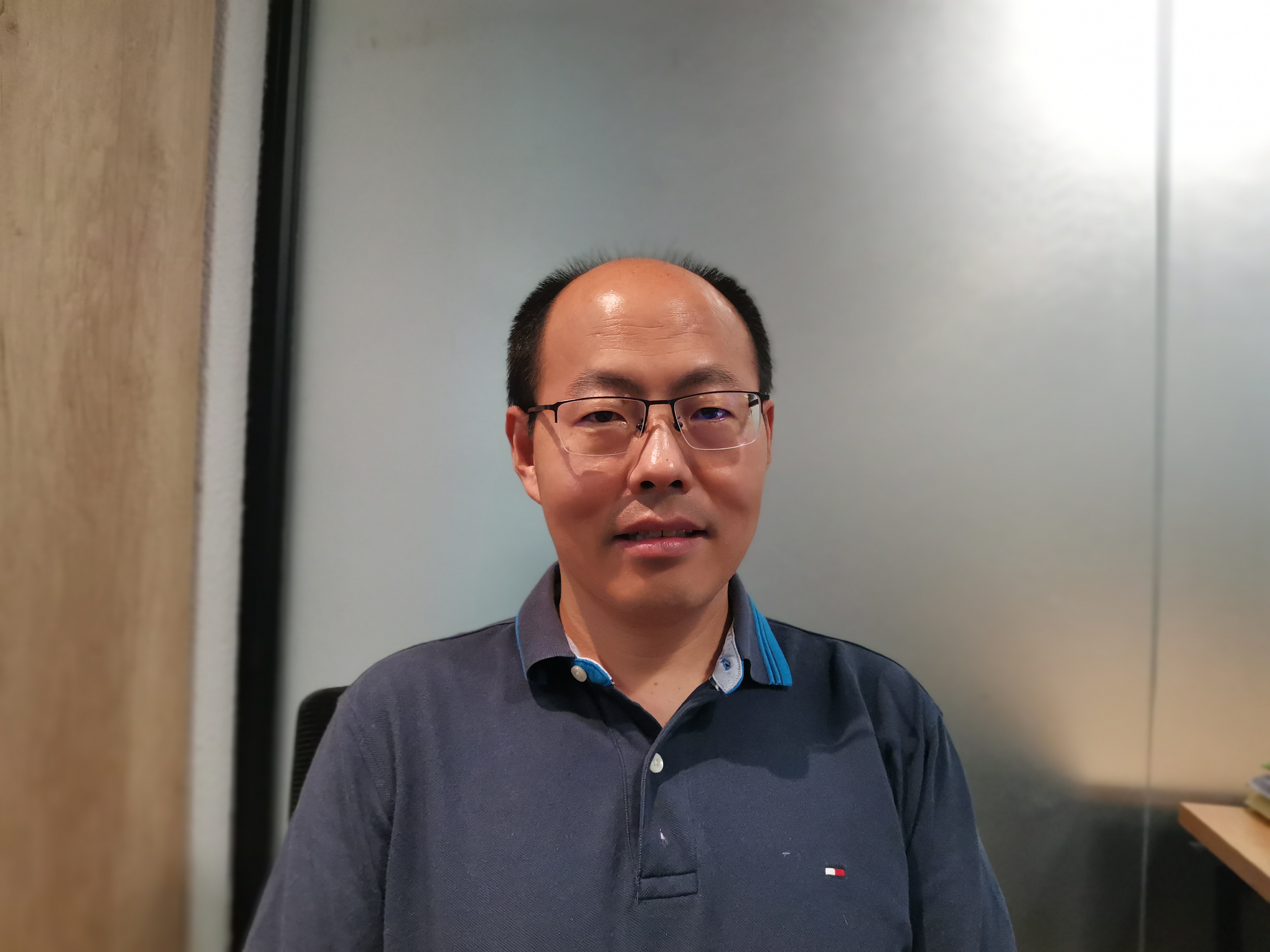4 Key Features to Consider When Choosing Between Zoom and Google Meet

Introduction to Zoom and Google Meet
In the realm of virtual meetings, Zoom and Google Meet stand out as two popular choices. Each platform offers a wide array of features designed to facilitate collaboration and engagement among participants. While both platforms provide tools such as digital whiteboards, polling, breakout rooms, reactions, and hand raising, they also have unique offerings that set them apart.
What is Zoom?
Zoom is a robust video conferencing platform that boasts an extensive ecosystem. It provides a seamless user experience with features like customizable avatars, which add an element of playfulness to team meetings. Additionally, Zoom excels in its integration capabilities, supporting numerous third-party integrations directly within its platform. This allows users to access various functionalities without leaving their meeting environment.
What is Google Meet?
On the other hand, Google Meet offers a simpler setup process and slightly more user-friendly interface compared to Zoom. It comes with advanced features such as background blur, noise cancellation, hand raising, and integration with Google Calendar. Moreover, Google Meet's noise cancellation feature enhances the audio quality for all participants during virtual meetings.
Both platforms allow users to record meetings for future reference or sharing purposes. However, there are differences in their recording capabilities based on their pricing plans. The free version of Zoom enables local meeting recordings but does not offer cloud storage for recorded content. Conversely, Google Meet requires a subscription to Google Workspace in order to enable recording functionality.
In terms of pricing and plans, both Zoom and Google Meet offer free versions with certain limitations. While Zoom provides more integrations and features in its paid plans, Google Meet is known for its budget-friendly options and better usability across different pricing tiers.
1. Ease of Use
When it comes to the user experience, both Zoom and Google Meet have their unique strengths that cater to different preferences and needs.
Zoom's User Experience
Zoom offers a straightforward interface that allows users to navigate effortlessly through its various features. Starting meetings in Zoom is a seamless process, whether it's an impromptu gathering or a pre-planned session. The platform provides users with the flexibility to initiate instant meetings or schedule them for later, catering to diverse meeting requirements.
Moreover, Zoom's scheduling functionality is robust, offering detailed options for setting up meetings well in advance. Users can customize meeting settings, send out invitations, and integrate with calendar applications for efficient planning and coordination.
Google Meet's User Experience
On the other hand, Google Meet stands out for its integration with G-suite apps, providing a cohesive experience for users already immersed in the Google ecosystem. This seamless integration streamlines the process of initiating and sharing instant meetings within familiar applications such as Gmail and Google Calendar.
Google Meet excels in providing a quicker and more convenient way to start instant meetings, aligning with its reputation for simplicity and accessibility. Its straightforward navigation ensures that users can focus on the meeting rather than juggling too many different features or settings to get a complete experience.
2. Meeting Capacity and Duration
Zoom's Meeting Capacity
When it comes to meeting capacity, Zoom's free version allows for gatherings with up to 100 participants. However, there is a time limit of 40 minutes for these meetings. This restriction can be a consideration for larger groups or events that require extended durations.
In contrast, the paid plans of Zoom offer more flexibility in terms of meeting duration and participant capacity. The upgraded plans provide the option to host longer meetings without the constraints of the free version.
How many people can join a Zoom meeting?
The free version of Zoom supports up to 100 participants, making it suitable for small to medium-sized gatherings. For larger events or webinars requiring more attendees, users may need to consider the premium plans that accommodate higher participant capacities.
How long can a Zoom meeting last?
In its free iteration, Zoom imposes a time limit of 40 minutes on meetings. This limitation aims to encourage users to explore the additional features and benefits available in the paid subscriptions. However, by upgrading to a paid plan, users can conduct meetings for extended durations based on their specific needs.
Google Meet's Meeting Capacity
Similarly, Google Meet's free version allows gatherings with up to 100 participants but offers a slightly longer time limit compared to Zoom. Users can host video meetings for up to 60 minutes within the constraints of the no-cost plan.
How many people can join a Google Meet?
With support for up to 100 participants, Google Meet caters well to group discussions and collaborative sessions. The platform's capacity aligns with that of Zoom's free version, providing comparable options for small and medium-sized gatherings.
How long can a Google Meet last?
Google Meet extends its meeting duration allowance beyond that of Zoom, enabling users to conduct video meetings for up to one hour under its free plan. This feature enhances its appeal for individuals seeking longer engagement periods without immediate financial commitments.
3. Storage for Recordings
Zoom's Storage Options
Zoom provides users with the capability to record meetings for future reference or sharing purposes. However, the storage options for these recordings differ based on the type of plan a user has. In its free version, Zoom allows local meeting recordings, which are saved in MP4 format on the user's device. This can be convenient for individuals who prefer to have direct access to their recorded content without relying on cloud storage.
For paid subscribers, Zoom offers cloud storage options that provide more flexibility and accessibility for managing recorded meetings. These plans include varying amounts of cloud storage space, allowing users to store and organize their recordings securely on Zoom's servers.
How much storage does Zoom offer?
Paid subscribers of Zoom can benefit from different levels of cloud storage based on their selected plan. The available storage ranges from 1 GB to unlimited space, depending on the subscription tier. This enables users to store a substantial number of meeting recordings without worrying about running out of storage capacity.
Google Meet's Storage Options
Google Meet also offers recording functionality, allowing hosts to save their virtual sessions for later reference or distribution. Unlike Zoom, Google Meet saves recordings as MP4 files in the organizer’s Meet Recordings folder within their Google Drive. This integration with Google Drive provides a seamless experience for users who are already leveraging Google Workspace for their collaborative needs.
Additionally, Google Meet extends its cloud storage benefits to its users, ensuring that recorded meetings are securely stored and easily accessible whenever needed.
How much storage does Google Meet offer?
Paid users of Google Meet receive generous cloud storage allocations ranging from 30 GB to unlimited capacity on Google Drive as part of their subscription benefits. Even free users are provided with 15 GB of cloud storage space, offering sufficient room for storing essential meeting recordings and other digital assets.
In comparison to Zoom, Google Meet stands out by providing ample cloud storage options regardless of the user's subscription status. This ensures that all users have access to a reliable and secure platform for archiving their valuable meeting content.
Product Information:
Google Meet: Offers generous cloud storage allocations ranging from 30 GB to unlimited capacity on Google Drive.
Zoom: Paid subscribers can benefit from different levels of cloud storage based on their selected plan.
Google Meet: Even free users are provided with 15 GB of cloud storage space.
4. Pricing and Plans
Zoom's Pricing
Free vs. Paid plans in Zoom
When it comes to pricing and plans, Zoom offers a range of options tailored to different user needs. The platform provides both free and paid plans, each with its own set of features and limitations.
Comparative Data:
The free version of Zoom caters to users seeking basic video conferencing capabilities without immediate financial commitments.
In contrast, the paid plans unlock additional functionalities and extended meeting durations for more comprehensive collaboration experiences.
Zoom's free plan allows for meetings with up to 100 participants, but it imposes a time limit of 40 minutes on these gatherings. This restriction serves as an incentive for users to explore the enhanced features available in the paid subscriptions.
On the other hand, Zoom's paid plans offer increased flexibility by extending meeting durations beyond the constraints of the free version. These premium subscriptions also provide advanced features such as cloud recording storage, administrative controls, and integrations with third-party applications.
Google Meet's Pricing
Free vs. Paid plans in Google Meet
Google Meet presents a compelling array of pricing and plan options designed to accommodate diverse user requirements while aligning with budget considerations.
Comparative Data:
Google Meet stands out as the more budget-friendly option, offering free meetings for up to 100 people with a one-hour time limit.
In comparison, Zoom’s free plan imposes a 40-minute restriction on meeting durations.
The pricing structure for Google Meet encompasses both free and paid plans, ensuring that users have access to essential video conferencing tools regardless of their financial capacity. The no-cost plan enables individuals and small teams to engage in virtual meetings without upfront expenses, fostering seamless communication and collaboration.
For users seeking additional features and extended meeting durations, Google Meet offers paid plans starting at $6 per user. These premium subscriptions unlock advanced functionalities such as larger participant capacities, longer meeting durations, and enhanced administrative controls.
Comparative Data:
Both Google Meet and Zoom have free, paid, and enterprise plans.
Zoom’s paid plans range from $6 to $25 per month per user.
Premium versions of Google Meet are not available as a stand-alone app; instead, users must purchase a Google Workspace plan to access advanced features.
Google Workspace plans range from $6 to $18 per user per month.
In summary, both Zoom and Google Meet deliver exceptional video conferencing services through their diverse pricing plans. While the free versions cater to basic meeting needs with certain limitations on duration and participant capacity, the paid subscriptions offer comprehensive solutions for larger events and organizations requiring advanced collaboration tools.
It is important for users considering these platforms to carefully assess their specific requirements against the limitations presented by the free plans. By understanding these distinctions, individuals can make informed decisions regarding which platform best aligns with their communication needs while accommodating their budget constraints.