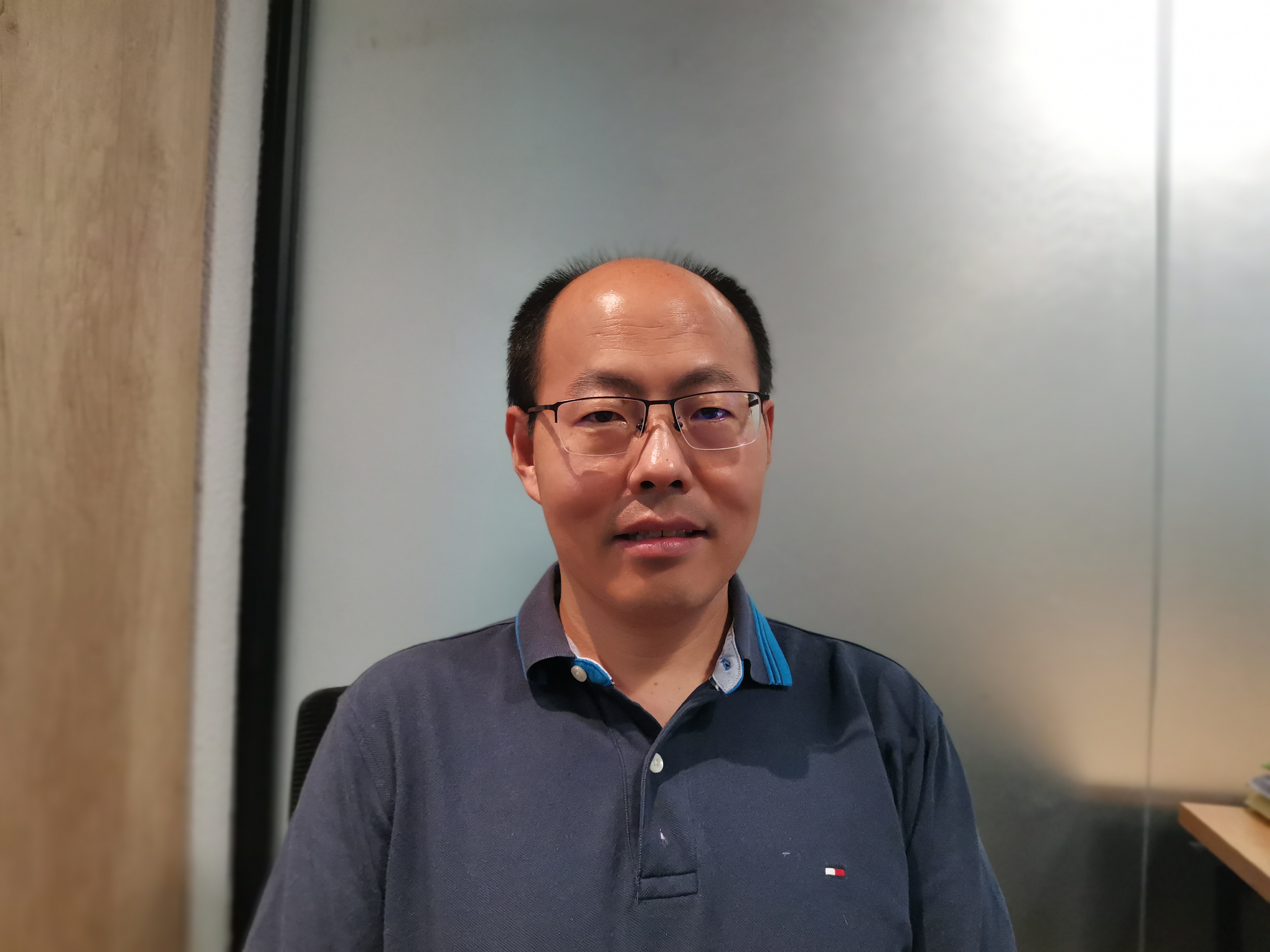How to Professionally Format an Interview Transcript

A well-formatted interview transcript holds immense importance. Proper formatting ensures clarity and readability, making it easier to follow the conversation. Professional standards in transcription demand consistency and accuracy. Adhering to these standards enhances the quality of the transcript.
Insight7 emphasizes, "Apply a consistent style for formatting elements such as speaker labels, time-stamps, annotations, and headers/footers, ensuring a professional and cohesive appearance throughout the transcript."
Professional formatting offers numerous benefits. It preserves valuable information and ensures easy access. Following guidelines on how to format an interview transcript results in clear and organized documents.
Preparing for Transcription

Choosing the Right Tools
Transcription Software
Selecting the right transcription software plays a crucial role in achieving high-quality transcripts. Riverside's Transcription Software offers automatic transcription, known for its speed and accuracy. This software provides robust editing capabilities, making it a reliable choice for professionals.
Insight7's AI Transcription Tools deliver highly accurate transcripts. The AI engine handles multiple speakers, accents, and background noise efficiently. This tool also includes features like speaker identification and time-stamping, ensuring a comprehensive transcription process.
Audio Equipment
High-quality audio equipment is essential for clear recordings. Invest in a good microphone to capture every word accurately. External microphones often outperform built-in ones, providing better sound quality. Headphones with noise-canceling features help in focusing on the audio during transcription, reducing background distractions.
Setting Up the Environment
Quiet Workspace
A quiet workspace minimizes background noise, which enhances the clarity of the recording. Choose a room with minimal external noise. Consider using soundproofing materials or white noise machines to create an ideal environment for transcription.
Minimizing Distractions
Eliminating distractions ensures focus and efficiency. Turn off notifications on electronic devices. Inform others about the need for a quiet environment during transcription sessions. A distraction-free setting contributes to a more accurate and faster transcription process.
Transcription Process
Initial Transcription
Listening and Typing
Begin the transcription process by listening to the audio recording. Focus on capturing every word accurately. Use high-quality headphones to ensure clarity. Play the recording at a comfortable speed. Pause frequently to type out the conversation.
Transcribing interviews requires patience and attention to detail. Amberscript emphasizes the importance of accuracy in fields like research, journalism, and law. Accurate transcripts help in analyzing data and quoting interviewees correctly.
Using Shortcuts and Tools
Utilize transcription software to enhance efficiency. Many tools offer shortcuts for common phrases and speaker labels. These features save time and reduce repetitive typing. Insight7's AI Transcription Tools provide speaker identification and time-stamping, which streamline the transcription process.
Keyboard shortcuts also improve speed. Learn and use them to navigate through the text quickly. This practice minimizes interruptions and maintains focus on the audio content.
Editing and Proofreading
Correcting Errors
After completing the initial transcription, review the document for errors. Listen to the recording again to catch any missed words or phrases. Correct spelling and grammar mistakes. Ensure that the transcript reflects the spoken words accurately.
Professional standards in transcription demand precision. Errors can lead to misunderstandings and misinterpretations. Accurate transcripts are crucial in fields like healthcare, where understanding medical history is vital for diagnoses and treatments.
Ensuring Consistency
Consistency enhances the readability of the transcript. Apply uniform formatting throughout the document. Use the same style for speaker labels, timestamps, and annotations. Consistent formatting creates a professional appearance.
Amberscript highlights the value of legible and high-quality transcripts in various fields. Consistency ensures that the transcript is easy to follow and understand. This practice benefits professionals in law enforcement, academia, and business management.
"Outsourcing interview transcription to reliable providers is recommended for accurate, legible, and high-quality transcripts," advises Amberscript.
By following these steps, create a polished and professional interview transcript. Accurate transcription preserves valuable information and enhances its accessibility.
Formatting the Transcript
Structuring the Document
Speaker Labels
Proper speaker labels enhance the clarity of a transcript. Use full names for the first mention of each speaker. For subsequent mentions, use initials. This practice helps readers identify speakers quickly. Consistent labeling ensures a professional appearance.
Insight7 advises, "Apply a consistent style for formatting elements such as speaker labels, time-stamps, annotations, and headers/footers, ensuring a professional and cohesive appearance throughout the transcript."
Paragraph Breaks
Paragraph breaks improve readability. Start a new paragraph whenever a different speaker begins talking. This structure makes the conversation easier to follow. Clear paragraph breaks prevent confusion and maintain the flow of dialogue.
Applying Style Guidelines
Font and Spacing
Choose a legible font for the transcript. Fonts like Arial or Times New Roman work well. Use a font size of 12 points for readability. Maintain consistent spacing throughout the document. Double-spacing offers better readability and allows for notes or corrections.
Punctuation and Grammar
Correct punctuation and grammar are essential for a polished transcript. Use proper punctuation to indicate pauses, emphasis, and intonation. Ensure grammatical accuracy to maintain professionalism. Proofread the transcript to catch any errors.
Amberscript emphasizes the importance of accurate transcripts in fields like research, journalism, and law. Accurate transcripts aid in data analysis and quoting interviewees correctly.
A well-structured and styled transcript serves as a durable record of data. It aids in data analysis, organization, and sharing among researchers. Following guidelines on how to format an interview transcript results in clear and organized documents.
Final Review and Quality Check
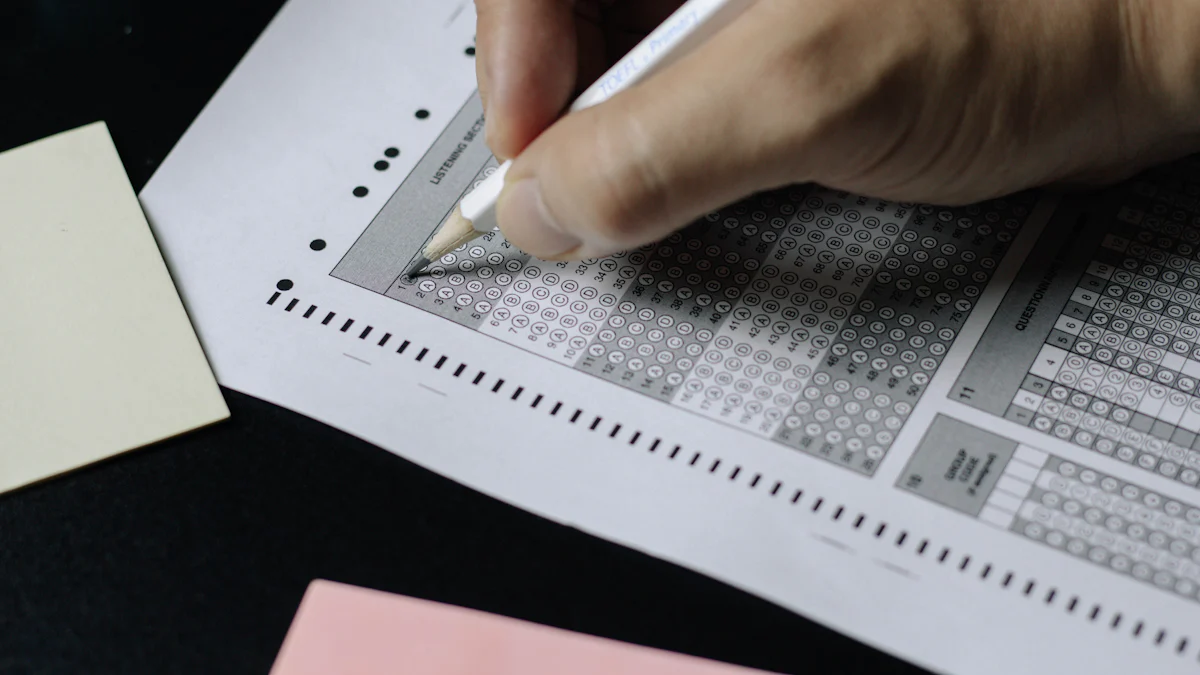
Reviewing for Accuracy
Cross-Checking with Audio
Ensure the transcript matches the audio recording. Listen to the entire recording again. Compare the text with the spoken words. Correct any discrepancies. Accurate transcription preserves the integrity of the conversation.
Ensuring Completeness
Verify that the transcript includes all parts of the interview. Check for missing sections or incomplete sentences. Ensure no part of the conversation gets omitted. A complete transcript provides a full account of the interview.
Final Formatting Touches
Consistency in Style
Maintain a uniform style throughout the document. Use the same font, size, and spacing. Apply consistent speaker labels and timestamps. Consistency enhances readability and professionalism.
Preparing for Distribution
Prepare the transcript for distribution. Save the document in a widely accepted format like PDF or DOCX. Include the title, date, and page numbers. Ensure the transcript is ready for sharing with stakeholders. A well-prepared document reflects professionalism and attention to detail.
Professional formatting of interview transcripts holds immense importance. Clear and organized documents enhance readability and preserve valuable information. Applying the outlined steps ensures high-quality results.
Paula states, "The transcriptions of my interviews and focus groups were thorough, accurate, and perfectly formatted."
Adopt these practices to achieve professional standards. Accurate transcription aids in data analysis and quoting interviewees correctly. Explore further learning and resources to master how to format an interview transcript effectively.
See Also
Perfecting Audio/Visual Closures: Step-by-Step Funeral Prep Guide
Creating an Engaging Agenda Template for Administrator Meetings
4 Essential Tips for Running Productive Team Meetings
Becoming a Pro at Hosting Successful Hybrid Zoom Meetings
Perfecting 360 Degree Video Projectors: Step-by-Step Tutorial