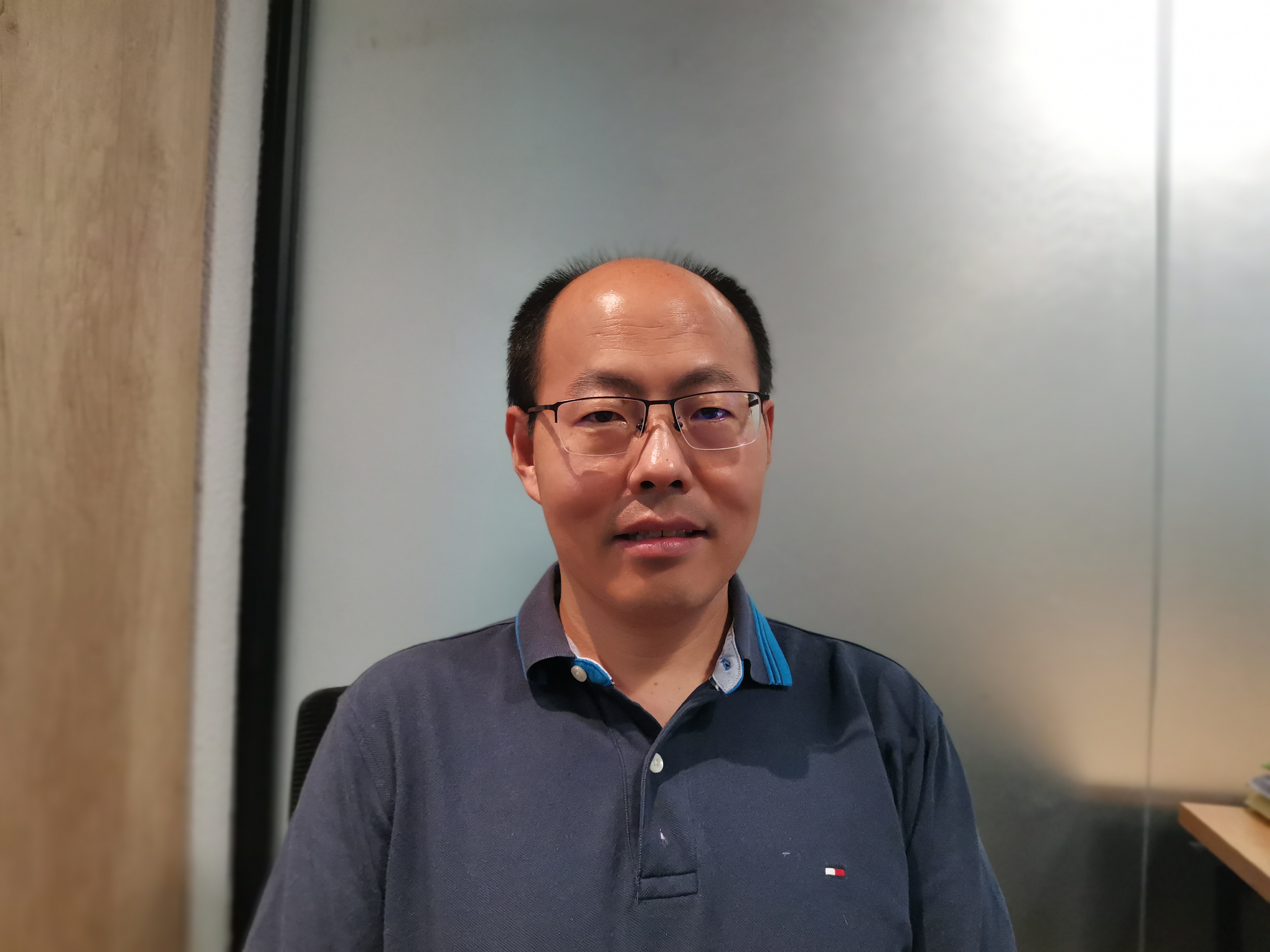how to extract subtitles from mp4

Subtitles play a crucial role in enhancing viewer engagement with video content. Extract subtitles not only cater to a wider audience but also boost interaction rates significantly. Understanding the significance of subtitles, especially in MP4 videos, is essential for content creators and viewers alike. The MP4 format, known for its versatility in storing various media types, including subtitles, has become a standard choice for sharing multimedia content online. This blog aims to provide a comprehensive guide on how to efficiently extract subtitles from MP4 files, empowering users with valuable knowledge and tools.
Methods to Extract Subtitles from MP4

Using Software Tools
When extracting subtitles from MP4 files, VLC Media Player stands out as a versatile and efficient tool. It offers a user-friendly interface and robust functionality for extracting subtitles seamlessly. Additionally, HandBrake, known for its video format conversion capabilities, utilizes FFmpeg under the hood, ensuring compatibility with a wide range of video formats.
Online Services
For those seeking convenience in extracting subtitles, Subtitle Extractor Websites provide a quick and accessible solution. These platforms offer online tools that streamline the process of extracting subtitles from MP4 files without the need for additional software installation.
Command Line Tools
FFmpeg, a powerful multimedia framework, serves as a reliable command line tool for extracting subtitles from MP4 videos. Its extensive features enable users to manipulate multimedia files efficiently. On the other hand, MKVToolNix specializes in remuxing video and audio streams, making it a valuable asset for subtitle extraction tasks.
Comparing Different Methods
Ease of Use
User-Friendliness Comparison
When comparing the different methods for extracting subtitles from MP4 files, the user-friendliness aspect plays a crucial role in determining the most efficient approach. VLC Media Player offers a straightforward interface that simplifies the extraction process, making it accessible even to beginners. On the other hand, Subtitle Extractor Websites provide a hassle-free online solution for users who prefer a quick and intuitive method without the need for additional software installation. Each method varies in its ease of use, catering to diverse user preferences and technical capabilities.
Speed and Efficiency
Processing Time Comparison
Efficiency is a key factor when evaluating methods for extracting subtitles from MP4 videos. FFmpeg, known for its powerful performance in multimedia processing, excels in speed and efficiency, ensuring swift extraction of subtitles without compromising quality. In contrast, MKVToolNix emphasizes precision in remuxing audio and video streams, offering a meticulous approach to subtitle extraction tasks. By comparing the processing time of these tools, users can determine the most time-effective solution based on their specific requirements.
Quality of Extracted Subtitles
Subtitle Quality Comparison
The quality of extracted subtitles significantly impacts the overall viewing experience for audiences. VLC Media Player and HandBrake prioritize maintaining subtitle integrity during extraction, ensuring accurate representation of dialogue and captions within MP4 files. Similarly, Subtitle Extractor Websites focus on preserving subtitle formatting and timing to deliver high-quality results consistently. By examining the subtitle quality produced by each method, users can choose an extraction technique that aligns with their expectations for clarity and precision.
Troubleshooting Common Issues
No Subtitles Found
Possible Reasons and Solutions
Incorrect File Selection: Ensure that the correct MP4 file is chosen for subtitle extraction.
Unsupported Subtitle Format: Verify if the subtitles are in a compatible format with the extraction tool.
Corrupted Subtitle Track: Check for any issues with the subtitle track within the MP4 file.
Inaccurate Timing: Adjust subtitle timestamps manually or utilize automatic synchronization features to correct timing discrepancies.
Subtitles Out of Sync
Causes and How to Fix
Timing Discrepancies: Address timing issues by adjusting subtitle synchronization settings.
Frame Rate Mismatch: Match the frame rate of the video with that of the extracted subtitles.
Audio Delay: Align audio tracks with subtitle timings to resolve sync problems effectively.
Automatic Synchronization Tools: Utilize software tools with automatic sync features for quick adjustments.
Unsupported File Formats
Handling Different File Formats
Conversion Tools: Use video conversion software to convert unsupported formats to compatible ones.
Remuxing Techniques: Employ remuxing tools like MKVToolNix to adjust file formats without altering content quality.
Compatibility Checks: Ensure that both video and subtitle formats are supported by the extraction tool being used.
Recapping the diverse methods explored in this guide, users can choose from software tools like VLC Media Player and HandBrake, online services such as Subtitle Extractor Websites, and command line tools like FFmpeg and MKVToolNix for efficient subtitle extraction. Tailoring recommendations to individual needs ensures optimal results, whether prioritizing user-friendliness, speed, or subtitle quality. Addressing common queries through FAQs enhances understanding and encourages readers to explore these methods firsthand. User testimonials emphasize the practicality of these approaches, inviting feedback to foster a collaborative learning environment.
See Also
HD Showdown: AV.io vs. Old Skool Games Converter
Finding Inner Peace: Explore Serenity through Audio Calm
A Step-by-Step Guide to Master Computer Audio Visual Skills