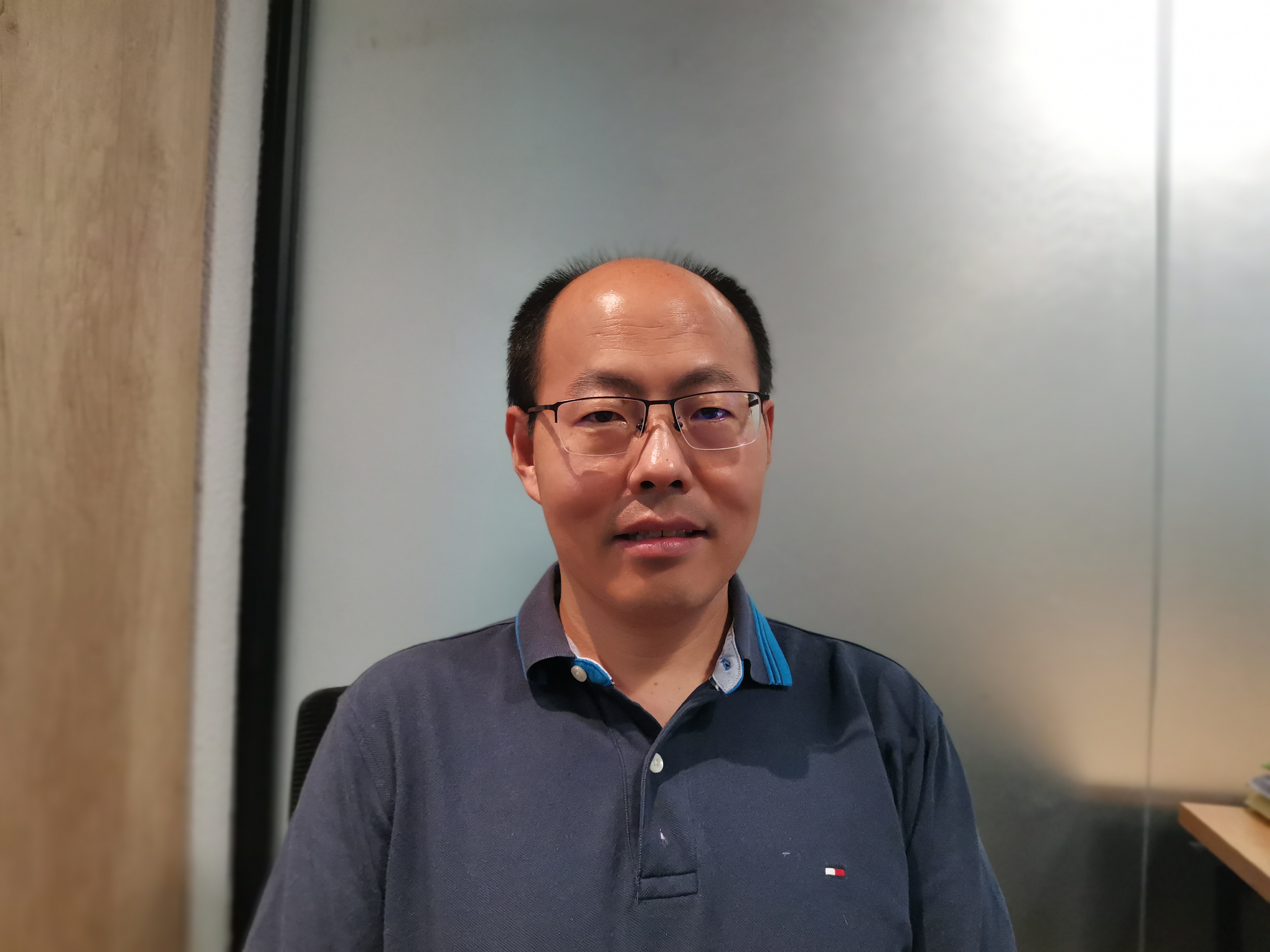Mastering the Art of Hosting a Successful Hybrid Zoom Meeting

Getting Started with Your Hybrid Zoom Meeting
In today's rapidly evolving work environment, the concept of meetings has undergone a significant transformation. With virtual meetings growing from 48% to 77%, hybrid meetings have become a crucial part of organizational communication, and their importance will only increase in the future. More frequently, businesses are conducting hybrid meetings rather than requiring everyone to attend in-person meetings. If your company wants to stay relevant, you will need to offer hybrid meetings that actively engage both virtual and in-person attendees.
Understanding the Basics of a Hybrid Zoom Meeting
What is a Hybrid Zoom Meeting?
A hybrid meeting is a mixture of in-person and remote attendees assembling in a conference room and online at the same time. These meetings allow remote attendees to join from any location, which can save time, money, and resources for your business.
Why Choose a Hybrid Format?
The necessity for hybrid meetings arises from the fact that 78% of teams will have remote workers. This format allows for flexibility and inclusivity by accommodating both virtual and in-person participants.
Essential Tools and Equipment
Tech Must-Haves for a Smooth Experience
To make hybrid meetings smooth and engaging, investing in the right hardware is essential. This includes high-quality cameras (e.g., webcams, PTZ cameras, DSLRs), microphones (e.g., USB mics, lapel mics), displays, proper lighting, and reliable conferencing software like Zoom, Microsoft Teams, or Cisco Webex.
Setting Up Your Physical and Virtual Spaces
Hybrid conference rooms offer comfortable and useful furniture along with technology to interact with remote participants. To run hybrid meetings successfully, you need equipment like conference tables and technology to ensure that remote attendees have access to discussions and presentations without decreasing their ability to participate.
In addition to furniture setup considerations for physical spaces hosting hybrid meetings include installing textured furniture that can eliminate echoes and sound leaks while also considering call booths that can block out exterior sound for maximum clarity and concentration.
The success of hybrid meetings relies on using the right technology as well as efficient collaboration tools such as chat messaging features enabling real-time discussions among all participants regardless of their location.
By having stable internet connections along with speakers providing crisp sound quality ensuring every word is heard clearly; microphones capturing all content; cameras providing multiple HD high-quality angles; displays projecting live streams; tripods stabilizing video recordings; audio mixers supporting audience engagement; switchers facilitating transitions between live streams - these are just some examples of how essential hardware supports connection, collaboration, exchange of ideas between remote workers during hybrid gatherings.
Planning Your Hybrid Zoom Meeting
Now that you have a clear understanding of the basics and essential tools for hosting a successful hybrid Zoom meeting, it's time to delve into the planning phase. Setting clear goals and creating an interactive agenda are crucial steps in ensuring that your hybrid meeting is productive and engaging for both in-person and remote participants.
Setting Clear Goals and Objectives
Identifying Your Meeting's Purpose
Before diving into the logistics of your hybrid meeting, it's essential to identify the primary purpose of the gathering. Are you aiming to provide a platform for team collaboration, deliver important updates, or foster creativity through brainstorming sessions? Understanding the specific objectives will guide the structure and content of your meeting.
According to recent survey results, 65% of American workers believe that both the host and the meeting participants are responsible for making the session productive. This highlights the shared accountability in ensuring that everyone is aligned with the meeting's purpose and actively contributes to achieving its goals.
Tailoring Content for Hybrid Engagement
When crafting content for a hybrid meeting, it's vital to consider how information will be delivered to both in-person and virtual audiences effectively. Utilizing visual aids, concise messaging, and interactive elements can enhance engagement across all platforms. Additionally, 65% of event organizers credit hybrid events for enhancing attendee interaction with the content. This emphasizes the importance of tailoring your content to maximize audience involvement regardless of their physical location.
Creating an Interactive Agenda
Timing and Breaks for Both Audiences
When scheduling your hybrid Zoom meeting, it's crucial to consider time zone differences for remote participants. Providing breaks at strategic intervals ensures that all attendees can recharge without feeling disconnected from the flow of discussions. By incorporating breaks into your agenda, you acknowledge the diverse needs of both live and virtual audiences.
Activities That Bridge the Gap Between Live and Virtual
Incorporating activities that encourage interaction between in-person and remote participants can significantly enhance overall engagement. Whether it's collaborative group exercises or virtual breakout sessions using online collaboration tools such as Miro or MURAL, these activities bridge the gap between physical and virtual spaces. The importance of hybrid meetings is clear: they allow organizations to fully integrate a hybrid working model, reduce workplace costs, travel costs, while representing organizational inclusivity.
By integrating these activities into your agenda, you create opportunities for meaningful connections among all participants while fostering a sense of unity despite physical distance.
As you plan your hybrid Zoom meeting, keep in mind that setting clear goals and creating an interactive agenda are pivotal in driving productivity and engagement across both live and virtual audiences.
Engaging Both Live and Virtual Audiences
In order to ensure a successful hybrid Zoom meeting, it's crucial to employ techniques that actively involve both in-person and remote participants. Encouraging active participation through interactive features like polls, Q&A sessions, and virtual breakout groups fosters engagement and creates a sense of inclusivity across all platforms.
Techniques for Keeping Everyone Involved
Utilizing polls and Q&A sessions effectively can significantly enhance the level of engagement during a hybrid Zoom meeting. Polls can be used to gather instant feedback on specific topics, allowing both live and virtual attendees to express their opinions simultaneously. This not only encourages participation but also provides valuable insights into the perspectives of all participants. Similarly, Q&A sessions offer an opportunity for individuals from both settings to ask questions, share knowledge, and engage in meaningful discussions. By addressing queries from both in-room and virtual attendees, you create an inclusive environment that values input from all participants.
Furthermore, incorporating virtual breakout groups can facilitate collaborative discussions among attendees regardless of their physical location. These smaller group settings allow individuals to interact closely with one another, exchange ideas, and work together on specific tasks or topics. By leveraging these interactive features, you can bridge the gap between live and virtual audiences while fostering a cohesive meeting experience.
Handling Technical Glitches Gracefully
Preparing for common technical issues is essential for maintaining the flow of your hybrid Zoom meeting. Anticipating potential challenges such as audio/video disruptions or connectivity issues enables you to respond promptly and minimize disruptions.
Quick fixes such as providing troubleshooting guidelines in advance can help resolve minor technical glitches efficiently. Additionally, having dedicated technical support available throughout the meeting ensures that any unforeseen issues are addressed promptly without causing significant interruptions.
By acknowledging the possibility of technical hiccups and preparing effective solutions in advance, you demonstrate adaptability and ensure a seamless experience for all participants.
Wrapping Up and Following Up After Your Hybrid Zoom Meeting
As your hybrid Zoom meeting draws to a close, it's essential to implement effective strategies for concluding the session and gathering valuable feedback to enhance future meetings. By summarizing key takeaways for both in-person and virtual participants and setting actionable next steps, you can ensure that the meeting's objectives are reinforced, and participants are aligned with the outcomes.
Effective Closing Strategies
Summarizing Key Takeaways for Both Groups
Final Thoughts
Reflecting on the Hybrid Meeting Experience
As I reflect on the challenges and successes of hosting hybrid meetings, it's evident that these gatherings have introduced a new layer of complexity to organizational communication. The transition to a hybrid meeting format has presented various hurdles, from technological considerations to ensuring active participation from both in-person and remote attendees. However, amidst these challenges, there have been notable successes in fostering inclusivity and accommodating diverse work arrangements.
Personal Experience:
Transitioning to hybrid meetings has required meticulous planning and adaptability. It's been essential to address the unique needs of both virtual and in-person participants while maintaining a cohesive meeting experience.
Embracing new technologies and collaboration tools has been instrumental in bridging the gap between live and virtual audiences, enabling seamless interactions and meaningful engagement.
Personal Successes and Challenges
The lessons learned from preparing for and conducting hybrid meetings have underscored the significance of effective communication and participation. While navigating the complexities of hybrid meetings, it became evident that clear communication about meeting changes is crucial for ensuring that all participants are informed and engaged.
Lessons Learned: The added complexity of hybrid meetings necessitates thorough facilitator preparation, proactive engagement strategies, and informed communication about meeting logistics.
The Future of Hybrid Meetings
Looking ahead, it's clear that hybrid meetings will continue to play a pivotal role in organizational communication. As businesses embrace flexible work arrangements and diverse team structures, the demand for effective hybrid meeting strategies will only grow. Leveraging technology for seamless communication across virtual and physical spaces will be paramount in driving productivity and collaboration.
Lessons Learned: The future of hybrid meetings lies in leveraging technology for effective communication, embracing adaptable meeting formats, and prioritizing inclusive participation across all platforms.
Tips for Continuous Improvement
Staying updated with new technologies is essential for enhancing the effectiveness of hybrid meetings. Embracing innovative tools that facilitate seamless interactions between live and virtual audiences can significantly elevate the overall meeting experience. Additionally, practicing and experimenting with different meeting formats allows organizations to refine their approach based on evolving needs and feedback.
Lessons Learned: Continuous improvement in hosting successful hybrid meetings involves staying abreast of technological advancements, experimenting with diverse formats, and prioritizing inclusive participation across all platforms.
See Also
Choosing Between Zoom and Google Meet: 4 Key Features to Consider
Zoom: The Complete Ultimate Guide for a Walkthrough
Setting Google Meet Apart: 3 Key Features for Video Conferencing
Improving Remote Meetings with 4K Real-Time Auto-Tracking Webcam