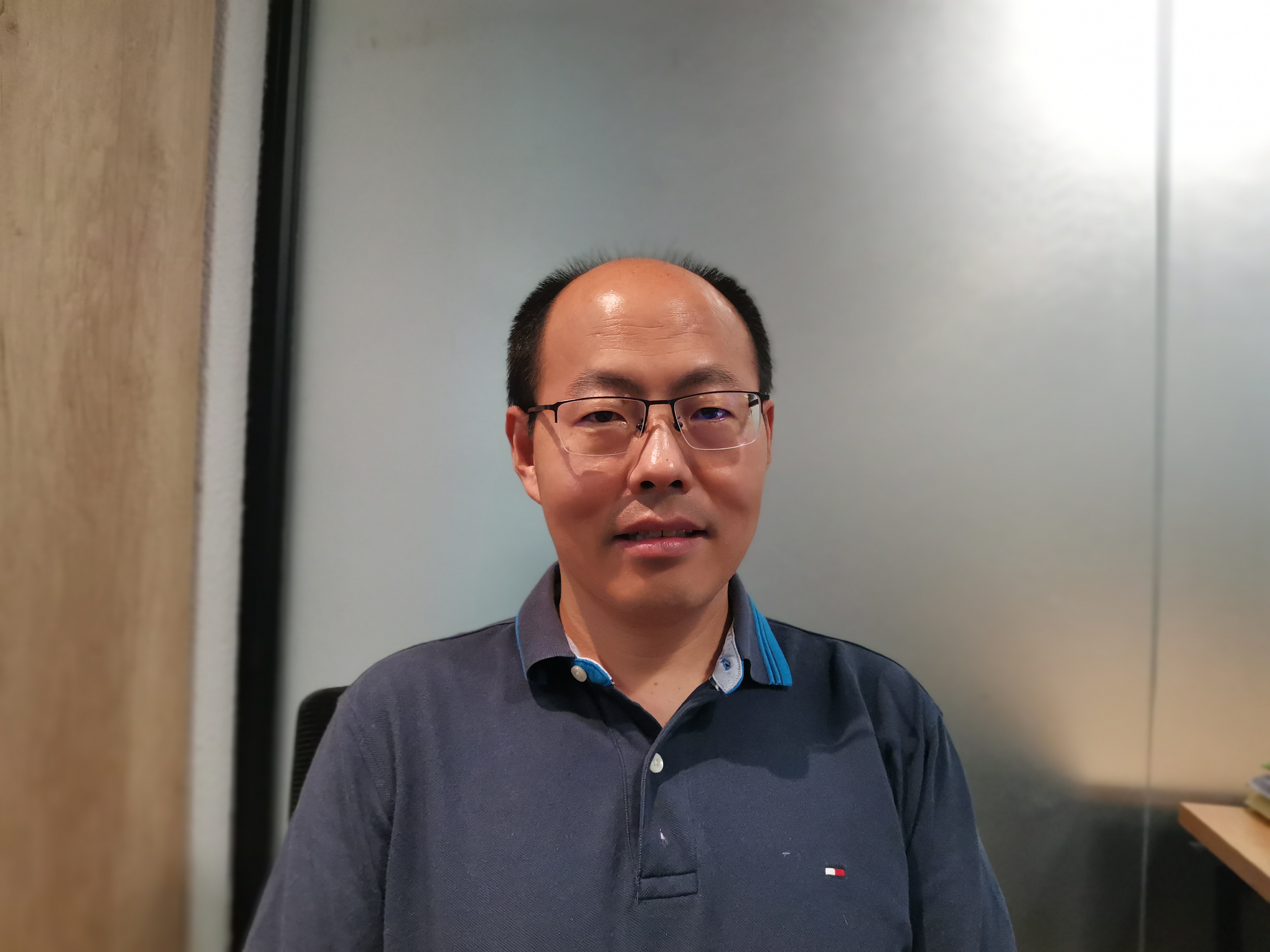How to Host a Successful Video Conference: Essential Tips and Tricks

Ensuring the Basics for a Smooth Video Conference
In order to host a successful video conference, it is essential to ensure that the basics are in place. This includes choosing the right tools and equipment, as well as setting up the environment for an optimal experience.
Choosing the Right Tools and Equipment
Importance of a Stable Internet Connection
A stable internet connection is the backbone of any video conference. It ensures seamless communication and prevents disruptions during crucial discussions. Utilizing a reliable platform like Google Meet can further enhance the quality of the connection, offering high-quality video and audio, along with features like screen sharing and file transfer.
Selecting a High-Quality Microphone and Webcam
Investing in a high-quality microphone and webcam is imperative for clear audio and video transmission. Products like Google Meet offer advanced features such as meeting recordings, custom branding, and admin controls, which contribute to an overall professional host experience.
Setting Up Your Environment
Finding a Quiet, Well-Lit Space
Selecting a quiet, well-lit space for your video conference is vital to minimize distractions and ensure clear visibility. Video conferencing solutions have been optimized to enhance productivity during meetings by providing features such as transcriptions, file sharing, and integrations with AI to update all systems from one video call.
Organizing Your Space to Minimize Distractions
Organizing your space in a clutter-free manner helps maintain focus on the discussion at hand. With tools like Google Meet, hosts can benefit from cloud storage for meeting recordings, allowing for easy access to important discussions post-conference.
Planning Your Video Conference for Success
Crafting a successful video conference requires meticulous planning to ensure a seamless and productive experience for all participants. This involves creating a clear agenda and preparing an engaging presentation that captivates the audience's attention.
Crafting a Clear Agenda
A well-structured agenda is the cornerstone of an effective video conference. It serves as a roadmap for the discussion, outlining key points and timings to keep the meeting on track. According to recent surveys, only 37% of workplace meetings actively use an agenda, despite its importance being acknowledged by 73% of professionals. By incorporating a detailed agenda, hosts can decrease meeting time by up to 80%, ensuring that every minute of the video conference is purposeful and productive.
Sharing the agenda with participants in advance is equally crucial. This not only provides attendees with insight into the topics that will be covered but also allows them to prepare relevant questions or contributions. When participants are well-informed about the meeting's objectives beforehand, they can actively engage in discussions, leading to more meaningful outcomes.
Preparing Your Presentation
Designing compelling slides is essential for delivering an impactful presentation during a video conference. Visual aids such as charts, graphs, and images can enhance understanding and retention of key information. Incorporating statistics from recent surveys or industry reports can further bolster the credibility of your presentation.
Rehearsing your presentation for clarity and timing is paramount. Practice enables hosts to refine their delivery, ensuring that they effectively convey their message within the allocated time frame. Moreover, it allows presenters to anticipate potential questions or areas that may require further elaboration, thereby fostering a more interactive dialogue during the video conference.
Engaging Your Audience During the Video Conference
Engaging the audience during a video conference is crucial for maintaining active participation and fostering meaningful interactions. By implementing various techniques and interactive elements, hosts can create an immersive and engaging experience for all participants.
Facilitating Introductions
Encouraging Participants to Introduce Themselves
Initiating the video conference with introductions sets a welcoming tone and allows participants to familiarize themselves with one another. Encouraging each attendee to briefly introduce themselves not only breaks the ice but also creates a sense of inclusivity within the virtual space. This practice promotes a friendly and collaborative atmosphere, laying the foundation for productive discussions.
Building a Connection with Your Audience
Building a connection with the audience involves establishing rapport and actively listening to their contributions. Utilizing immersive video meeting tools can enhance engagement by providing features such as virtual backgrounds, live reactions, and real-time chat functionalities. These tools enable hosts to create an interactive environment that encourages active participation and fosters a sense of community among participants.
Keeping the Conversation Interactive
Asking Questions to Spark Discussion
Incorporating interactive elements like polls, live demonstrations, and real-time engagement platforms can spark lively discussions during a video conference. By posing thought-provoking questions related to the agenda topics, hosts can encourage active participation and gather diverse perspectives from the audience. This not only enriches the conversation but also ensures that every participant feels valued and heard.
Encouraging Comments and Feedback from Participants
Encouraging comments and feedback from participants throughout the video conference promotes open dialogue and collaboration. Utilizing VR and AR technologies or interactive workshops can provide innovative ways for attendees to share their thoughts in real time. Additionally, incorporating gamification elements such as live polls and Q&A sessions adds an element of fun while eliciting valuable insights from the audience.
By leveraging these techniques for engaging the audience during a video conference, hosts can create an inclusive, dynamic, and participatory environment that maximizes interaction and collaboration among all participants.
Wrapping Up Your Video Conference
After a successful video conference, it is crucial to wrap up the session effectively by summarizing key takeaways and gathering valuable feedback from participants. These post-conference activities not only reinforce the main discussion points but also provide insights for improving future video conferences.
Summarizing Key Takeaways
Highlighting the Main Points Discussed
Summarizing the main points discussed during the video conference helps reinforce key concepts and ensures that all participants leave with a clear understanding of the meeting's objectives. By highlighting the most significant takeaways, hosts can emphasize actionable items and decisions made during the discussion. This practice enhances retention and encourages participants to follow through on their assigned tasks or action items.
Providing a Brief Overview of Next Steps
Offering a brief overview of next steps at the conclusion of a video conference sets expectations for future actions and initiatives. Clearly outlining the actionable steps to be taken post-conference empowers participants to align their efforts with the agreed-upon goals. This proactive approach fosters accountability and propels progress, ensuring that the momentum generated during the video conference is sustained beyond the virtual meeting room.
Gathering Feedback
How to Collect Feedback from Participants
Collecting feedback from participants is instrumental in evaluating the effectiveness of a video conference and identifying areas for improvement. Utilizing features such as live polls, surveys, or interactive Q&A sessions allows hosts to gather real-time insights into participant satisfaction, engagement levels, and overall meeting experience. Additionally, leveraging AI-powered tools that transcribe meetings can capture nuanced feedback expressed during discussions, providing comprehensive insights for further analysis.
Using Feedback to Improve Future Video Conferences
Feedback collected from participants serves as a valuable resource for enhancing future video conferences. Analyzing participant feedback enables hosts to identify recurring pain points or areas requiring refinement in terms of content delivery, engagement strategies, or technical aspects. By incorporating constructive feedback into subsequent meetings, hosts can adapt their approach to better meet participant needs and elevate overall video conference experiences.
Testimonials:
Use bold for impactful phrases.
Blockquotes for testimonial text.
Use italic for emphasizing key outcomes.
Lists for multiple testimonials or key points within them.
Inline
codefor specific products or services mentioned.
Participant Testimonial:
"I have participated in Zoom Rooms through my graduate school courses. These were a nice feature to be able to set up class meeting times and have a chance to meet with my professors in real time. It made my online courses feel more interactive and allowed for more participation."
Participant Testimonial:
"Zoom is great for your company because most of what we do day-to-day involves meeting with large groups of individuals, and our work is often visual in nature. Having a platform with screen sharing and presentation format makes that much easier for us."
Participant Testimonial:
"To consistently ensure your meetings are hitting the mark, you’ll need to consistently measure meeting effectiveness."
Participant Testimonial:
"Be ready to make real-time adjustments based on audience feedback."
Participant Testimonial:
"Allow for video recording... Recording a meeting should be as simple as clicking a button in your online meeting software."
Additional Tips for Hosting Video Conferences
Managing Technical Issues
Preparing for Common Technical Problems
Hosting a successful video conference involves being prepared to address common technical issues that may arise. It is essential to anticipate potential challenges and have contingency plans in place to mitigate disruptions.
One common technical problem is network connectivity issues, which can lead to audio or video lag, or even complete disconnection from the conference. To prevent this, hosts should ensure that all participants are aware of the recommended internet speed for seamless video conferencing and provide troubleshooting resources in case of connectivity issues.
Another prevalent issue is audio and video quality discrepancies. Hosts can address this by recommending specific microphone and webcam models that are compatible with the chosen video conferencing platform. Additionally, providing guidelines for optimizing lighting and sound settings can help participants achieve an optimal presentation quality.
Quick Fixes for Audio and Video Issues
In the event of real-time audio or video disruptions during a video conference, hosts should be equipped with quick fixes to promptly resolve these issues. This may include guiding participants through adjusting their microphone settings, camera angles, or internet connectivity options. Moreover, having a dedicated technical support team available during the conference can swiftly address any unforeseen technical glitches.
Enhancing Participant Engagement
Using Polls and Quizzes
Engaging participants through interactive polls and quizzes can invigorate the video conference experience. Introducing polls on relevant topics or conducting short quizzes related to the meeting agenda encourages active participation and provides valuable insights into participant perspectives. Platforms like Google Meet offer built-in polling features that enable hosts to create real-time surveys, fostering engagement while gathering instant feedback from attendees.
Incorporating Break-out Sessions for Smaller Group Discussions
To promote deeper engagement among participants, hosts can incorporate break-out sessions within the video conference format. This allows attendees to collaborate in smaller groups on specific topics or tasks, fostering meaningful interactions and idea exchange. Utilizing breakout rooms offered by platforms like Zoom enables hosts to facilitate focused discussions while maintaining overall control of the main session.
By proactively managing technical issues and implementing engaging strategies, hosts can elevate the overall experience of their video conferences, ensuring active participation and productive interactions throughout the virtual meeting.