Tips for Choosing the Best Headphones for Virtual Meetings

Choosing the right headphones for virtual meetings can make a world of difference. Imagine being in a virtual job interview where every word is crystal clear, and background noise fades away. That's the power of the best headphones for virtual meetings. They enhance audio clarity, helping you focus better and communicate more effectively. Poor headphone choices, on the other hand, can lead to frustrating experiences. You might miss important details or struggle with distracting noises. So, investing in quality headphones isn't just about comfort; it's about ensuring a professional and seamless meeting experience.
Key Takeaways
- Investing in quality headphones enhances audio clarity, ensuring you hear and communicate effectively during virtual meetings.
- Noise isolation features in headphones help block out distractions, allowing you to focus on the conversation, especially in busy environments.
- Choose the right type of headphones based on your needs: over-ear for comfort and sound quality, on-ear for portability, and in-ear for convenience.
- Consider whether you prefer wireless or wired headphones; wireless offers mobility while wired provides consistent audio quality without battery concerns.
- Prioritize comfort and fit when selecting headphones, as this will enhance your experience during long virtual meetings.
- Regularly maintain your headphones by cleaning them to ensure optimal performance and hygiene.
- Adjust volume levels carefully to protect your hearing while ensuring you don’t miss important details during discussions.
Benefits of Using Headphones in Virtual Meetings
Improved Audio Quality
When you join virtual meetings, audio clarity becomes crucial. The best headphones for virtual meetings can transform your experience. They deliver crisp sound, ensuring you catch every word. Imagine being in a virtual job interview where you hear the interviewer clearly, without any distortion. Headphones make this possible by enhancing the audio quality, which is often compromised when relying on built-in speakers. You won't miss important details, and your responses will be timely and accurate.
Noise Isolation
Noise isolation is another significant benefit of using headphones during virtual meetings. Whether you're on a zoom call or teams meeting, background noise can be distracting. Headphones with noise-canceling features help block out these distractions. You can focus on the conversation without worrying about the sounds around you. This feature is especially useful if you're working from home or in a busy environment. It ensures that your virtual job interview or any professional meeting remains undisturbed.
Enhanced Focus and Productivity
Headphones do more than just improve sound; they also boost your focus and productivity. When you're in a video conferencing session, staying attentive is vital. The best headphones for virtual meetings help you concentrate by minimizing external distractions. You become more engaged in the discussion, leading to better participation and understanding. This heightened focus can make a difference in how you perform during virtual job interviews or any other online interactions. By using headphones, you create a personal space that promotes efficiency and professionalism.
Types of Headphones for Virtual Meetings

Choosing the right type of headphones can greatly impact your virtual meeting experience. Let's explore the different types and see what might work best for you.
Over-Ear Headphones
Over-ear headphones, also known as around-ear headphones, completely enclose your ears. This design provides a more immersive listening experience by blocking out external noise.
Pros and Cons
Pros:
- Superior Noise Isolation: Over-ear headphones offer excellent noise isolation. They create a seal around your ears, which enhances the performance of noise-canceling technology. This feature is perfect for maintaining focus during meetings.
- Comfort for Extended Use: The large, padded ear cups provide comfort, making them ideal for long virtual meetings. You won't feel the pressure on your ears, even after hours of use.
- Rich Sound Quality: These headphones often deliver superior sound quality, with deep bass and clear highs, enhancing your overall audio experience.
Cons:
- Bulky Design: Over-ear headphones can be bulky and less portable. They might not be the best choice if you need something lightweight and easy to carry.
- Less Breathable: The enclosed design might not breathe as well as other types, which could lead to discomfort in warmer environments.
On-Ear Headphones
On-ear headphones rest on your ears rather than enclosing them. They strike a balance between portability and sound quality.
Pros and Cons
Pros:
- Compact and Portable: On-ear headphones are generally smaller and lighter than over-ear models. They're easier to carry around, making them a good choice for those on the go.
- Decent Noise Isolation: While they don't isolate noise as effectively as over-ear headphones, some models offer good isolation, especially those with a closed-back design.
Cons:
- Comfort Issues: On-ear headphones can become uncomfortable during extended use. The pressure on your ears might lead to fatigue.
- Sound Quality Limitations: They might not deliver the same level of sound quality as over-ear headphones, particularly in terms of bass performance.
In-Ear Headphones
In-ear headphones, or earbuds, fit directly into your ear canal. They are highly portable and convenient for quick use.
Pros and Cons
Pros:
- Highly Portable: In-ear headphones are compact and easy to carry. You can slip them into your pocket or bag without any hassle.
- Good Noise Isolation: Many in-ear models provide excellent noise isolation, especially those with silicone or foam tips that create a snug fit.
Cons:
- Comfort Variability: Comfort can vary greatly depending on the fit. Some people find them uncomfortable for long periods.
- Sound Quality: While many in-ear headphones offer good sound quality, they might not match the richness of over-ear models.
When choosing headphones for virtual meetings, consider your environment and personal preferences. Whether you prioritize comfort, sound quality, or portability, there's a type of headphone that can meet your needs.
Wireless vs. Wired Headphones
When it comes to choosing between wireless and wired headphones for virtual meetings, each option has its own set of advantages and drawbacks. Understanding these can help you make an informed decision based on your specific needs.
Pros and Cons
Wireless Headphones
Pros:
- Freedom of Movement: Wireless headphones allow you to move around without being tethered to your device. This can be particularly useful during long meetings or when you need to multitask.
- Convenience: With no cords to untangle, wireless headphones offer a hassle-free experience. They are easy to store and transport, making them ideal for those who are always on the go.
- Modern Features: Many wireless models come with advanced features like touch controls and voice assistants, enhancing your overall user experience.
Cons:
- Battery Life: One of the main drawbacks is the need to charge them regularly. Running out of battery during a meeting can be inconvenient.
- Potential Latency: Some wireless headphones may experience slight audio delays, which can be problematic during real-time conversations.
Wired Headphones
Pros:
- Consistent Audio Quality: Wired headphones often provide a more stable and consistent audio experience. You won't have to worry about connectivity issues or interference.
- No Battery Concerns: Since they don't rely on batteries, you can use them for extended periods without worrying about charging.
- Cost-Effective: Generally, wired headphones are more affordable than their wireless counterparts, offering great value for those on a budget.
Cons:
- Limited Mobility: The presence of a cord can restrict your movement, which might be inconvenient during active discussions or when you need to reach for something.
- Tangled Cords: Dealing with tangled cords can be frustrating and time-consuming, especially if you're in a hurry.
Choosing between wireless and wired headphones depends on your lifestyle and preferences. If you value mobility and modern features, wireless might be the way to go. However, if you prioritize consistent audio quality and don't want to worry about battery life, wired headphones could be your best bet. Consider what matters most to you in a virtual meeting setting to make the right choice.
Key Features to Consider
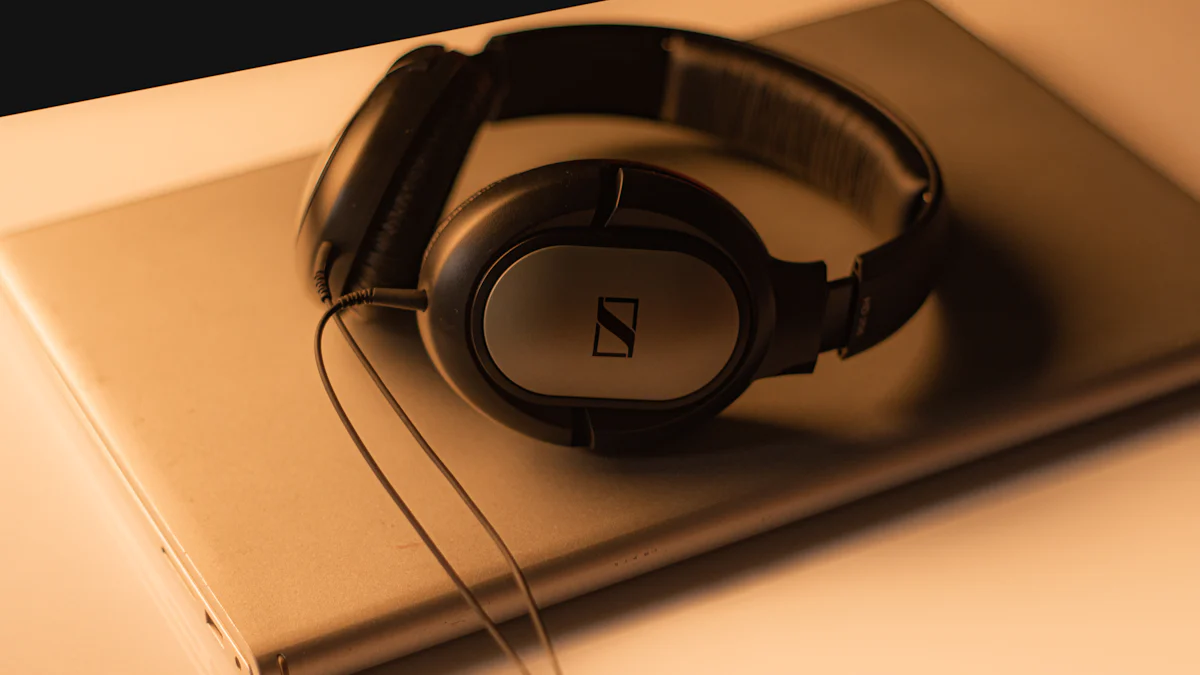
When you're picking out headphones for virtual meetings, there are a few key features you should keep in mind. These features can make a big difference in your overall experience, whether you're on a zoom call, a teams meeting, or any other video conferencing platform.
Comfort and Fit
Comfort is king when it comes to headphones, especially if you're wearing them for long periods. You don't want to be constantly adjusting them or dealing with sore ears. Look for headphones with adjustable headbands and cushioned ear pads. These features help ensure a snug fit without causing discomfort. Over-ear headphones often provide the best comfort due to their padded design, but on-ear and in-ear options can also be comfortable if they fit well. Try different styles to see what feels best for you.
Battery Life (for wireless options)
If you're considering wireless headphones, battery life is a crucial factor. You don't want your headphones dying in the middle of an important meeting. Check the manufacturer's specifications for battery life and consider how long your typical meetings last. Some wireless headphones offer quick charging features, which can be a lifesaver if you forget to charge them overnight. Always have a backup plan, like a wired pair, just in case your wireless ones run out of juice.
Sound Quality
Sound quality is essential for clear communication during virtual meetings. You want to hear every word without distortion. Wired headphones generally offer superior sound quality because they provide a direct connection to your device. They excel in delivering consistent audio, making them ideal for tasks that require deep concentration. Wireless headphones have improved significantly and now offer impressive sound, but they might not match the clarity of their wired counterparts. Consider what matters more to you: the freedom of movement with wireless or the pristine sound of wired.
Microphone Quality
When you're in a virtual meeting, your microphone's quality can make or break the conversation. You want your voice to come through clearly, without any distortion or background noise. Let's dive into the differences between built-in and external microphones to help you decide which suits your needs best.
Built-in vs. External Microphones
Built-in Microphones
Built-in microphones are integrated into your headphones. They offer convenience and simplicity, making them a popular choice for many users. Here are some points to consider:
- Ease of Use: Built-in microphones are ready to go right out of the box. You don't need to worry about additional equipment or setup.
- Portability: With everything in one device, built-in microphones are perfect for those who need to move around or travel frequently.
- Decent Quality: While they provide satisfactory audio quality for most virtual meetings, they might not capture your voice as clearly as external options.
External Microphones
External microphones are separate devices that you connect to your headphones or computer. They often deliver superior sound quality, making them ideal for professional settings. Here's what you should know:
- Enhanced Audio Clarity: External microphones typically offer better sound quality. They capture your voice more accurately, reducing background noise and distortion.
- Customization Options: You can choose from various types of external microphones, such as USB or XLR, to match your specific needs and preferences.
- Additional Setup: Using an external microphone requires extra setup and equipment. This might not be ideal if you prefer a simple, all-in-one solution.
"The quality of your microphone can significantly impact how others perceive you during virtual meetings. Clear communication is key to maintaining professionalism and ensuring your message is heard."
When deciding between built-in and external microphones, consider your priorities. If you value convenience and portability, a built-in microphone might be the way to go. However, if audio clarity and customization are more important, investing in an external microphone could enhance your virtual meeting experience.
Practical Tips for Using Headphones Effectively
Using headphones effectively during virtual meetings can enhance your experience and ensure clear communication. Here are some practical tips to help you get the most out of your headphones.
Adjusting Volume Levels
Getting the volume just right is crucial. You want to hear everything clearly without blasting your ears. Start by setting your device's volume to a moderate level. Then, adjust your headphones to find a comfortable balance. If your headphones have a volume control, use it to fine-tune the sound. Remember, too loud can damage your hearing, while too soft might cause you to miss important details. Sony's WH-1000XM5 wireless headphones, for instance, offer superior sound quality, making it easier to find that sweet spot.
Maintaining Headphone Hygiene
Keeping your headphones clean is essential for both hygiene and performance. Regularly wipe down the ear pads and headband with a soft, damp cloth. This prevents the buildup of dirt and oils. For in-ear models like the Zone True Wireless earbuds, clean the ear tips with a gentle solution to maintain their fit and sound quality. Proper hygiene not only extends the life of your headphones but also ensures a pleasant listening experience.
Troubleshooting Common Issues
Even the best headphones can encounter issues. Here are some common problems and how to fix them:
-
Audio Distortion: If you experience distortion, check the connection. For wireless models, ensure they're fully charged and within range. Wired headphones like the Sennheiser Accentum might need a cable check for any damage.
-
Microphone Problems: If others can't hear you clearly, adjust the microphone settings in your video conferencing software. Ensure the mic isn't obstructed and test it before important calls.
-
Battery Life Concerns: For wireless headphones, always charge them before meetings. Sennheiser's Momentum 4 offers a 60-hour battery life, reducing the risk of running out mid-call. If battery life is a frequent issue, consider keeping a wired backup handy.
By following these tips, you can ensure your headphones perform optimally during virtual meetings. Whether you're using them for work or personal calls, effective headphone use can make a significant difference in your communication clarity and comfort.
Choosing the best headphones for virtual meetings can transform your online interactions. Whether you're in a virtual job interview or a team meeting, the right headphones ensure you hear and are heard clearly. Consider your personal needs and preferences when selecting headphones. Think about comfort, sound quality, and microphone features. Products like the Dialpad Headset and Cisco Headset offer excellent noise-canceling capabilities, enhancing your meeting experience. By investing in quality headphones, you create a professional environment that boosts your confidence and communication during virtual meetings.
FAQ
What are the benefits of using headphones during virtual meetings?
Using headphones in virtual meetings offers several advantages. They improve audio quality, allowing you to hear every word clearly. Headphones also reduce distractions by isolating noise, helping you focus better. This leads to a more professional and engaging meeting experience.
How do I choose the right type of headphones for my needs?
Consider your environment and personal preferences. Over-ear headphones provide excellent noise isolation and comfort for long meetings. On-ear headphones offer portability, while in-ear models are compact and convenient. Decide based on what matters most to you, like sound quality or comfort.
Are wireless headphones better than wired ones for virtual meetings?
Both have their pros and cons. Wireless headphones offer freedom of movement and modern features but require regular charging. Wired headphones provide consistent audio quality without battery concerns. Choose based on your lifestyle and meeting habits.
How important is microphone quality in headphones?
Microphone quality is crucial for clear communication. Built-in microphones offer convenience, while external ones provide superior audio clarity. Consider your priorities: ease of use or enhanced sound quality.
How can I maintain my headphones for optimal performance?
Regular cleaning is essential. Wipe down ear pads and headbands with a damp cloth. For in-ear models, clean the ear tips with a gentle solution. Proper maintenance extends the life of your headphones and ensures a pleasant listening experience.
What should I do if my headphones have audio distortion?
Check the connection first. For wireless models, ensure they're charged and within range. For wired headphones, inspect the cable for damage. Adjust settings in your device or video conferencing software if needed.
How can I ensure my headphones don't run out of battery during meetings?
Charge your wireless headphones before meetings. Consider models with quick charging features. Keep a wired pair as a backup to avoid interruptions.
Can headphones help me focus better during virtual meetings?
Yes, headphones can enhance focus by minimizing external distractions. They create a personal space that promotes efficiency and professionalism, especially in busy environments.
Is it necessary to use headphones for virtual job interviews?
Wearing headphones during a virtual job interview can be beneficial. They improve audio quality and reduce distractions, helping you focus and communicate effectively. This contributes to a more professional interview experience.
How do I adjust volume levels for the best listening experience?
Start with a moderate device volume. Adjust your headphones to find a comfortable balance. Avoid setting the volume too high to protect your hearing, and ensure it's not too low to miss important details.
See Also
Selecting the Ideal 360-Degree Camera for Your Meetings
Discovering the Best Video Conferencing Camera for Rooms
Four Essential Factors for Zoom vs. Google Meet Selection
