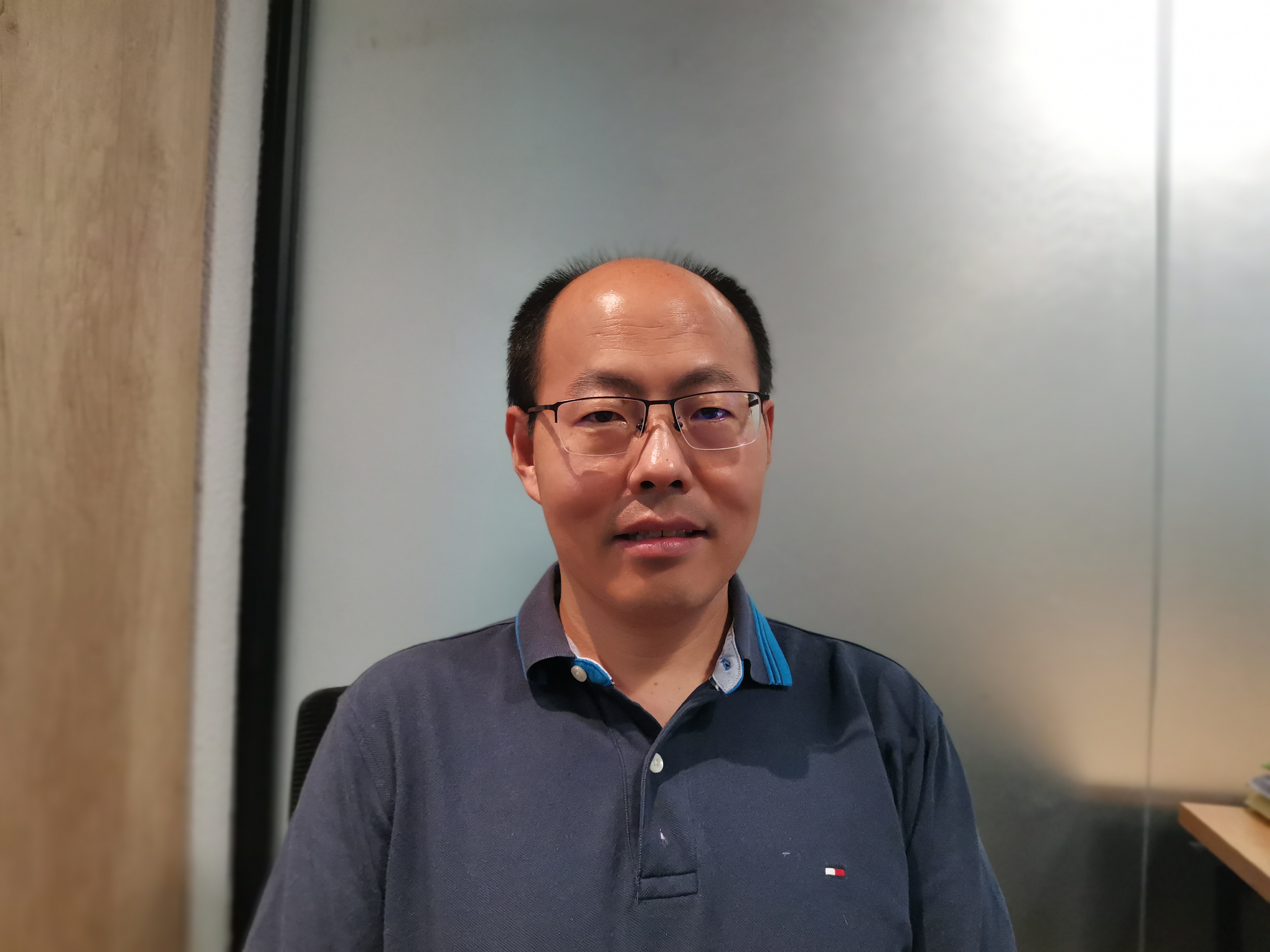How to Choose the Best Conference Room Webcam for Huddle Rooms

Understanding the Importance of a Quality Conference Room Webcam
In the modern workplace, conference rooms play a crucial role in facilitating communication and collaboration among team members. The integration of webcams into these spaces has significantly transformed the way meetings are conducted, particularly in smaller settings known as huddle rooms.
The Role of Webcams in Modern Conference Rooms
Webcams are instrumental in enhancing communication within small spaces. With the aid of high-definition video quality, they enable participants to clearly see each other's facial expressions and body language, fostering a more personal and engaging interaction. Moreover, webcams have been found to promote better collaboration, with 55% of respondents acknowledging that companies utilizing video conferencing technology have seen an improvement in collaborative efforts1.
Additionally, these devices have a profound impact on productivity and collaboration. When cameras are turned on during online meetings, 49% of individuals report a positive impact on engagement2. This visual engagement helps create a sense of connection and attentiveness among meeting participants, leading to more productive discussions and decision-making processes.
Challenges Faced by Huddle Rooms Without Proper Equipment
Huddle rooms that lack quality equipment often encounter common video and audio issues. These challenges can include poor video resolution, limited field of view, and subpar audio quality. As a result, meetings may suffer from disruptions and miscommunications, hindering the overall efficiency and effectiveness of the sessions.
Moreover, the effect on meeting efficiency cannot be overlooked. Research indicates that video adoption is almost 3X higher in larger rooms compared to smaller ones3. This discrepancy underscores the need for tailored solutions that cater to the specific requirements of huddle rooms to ensure seamless communication and collaboration.
The evidence suggests that investing in high-quality conference room webcams is essential for optimizing communication and productivity within huddle rooms.
Key Features to Look for in a Conference Room Webcam
When selecting a conference room webcam for huddle rooms, it's essential to consider several key features that contribute to an optimal video conferencing experience.
High-Definition Video Quality
One of the fundamental aspects to prioritize is high-definition video quality. The clarity and sharpness of the video feed significantly impact the overall communication during video calls. A webcam with high-definition capabilities ensures that every detail is vividly captured, allowing participants to engage in meetings with utmost visual clarity and precision.
Wide-Angle Lens and Field of View
Another crucial feature is a wide-angle lens and expansive field of view. This ensures that everyone present in the huddle room is visible within the frame, promoting inclusivity and active participation. A broader field of view eliminates the possibility of individuals being inadvertently excluded from the visual interaction, fostering a more cohesive and engaging meeting environment.
Easy Integration and Compatibility
Seamless integration with popular video conferencing solutions is paramount when considering a conference room webcam. The ability to effortlessly connect with widely used platforms such as Zoom, Microsoft Teams, or Google Meet enhances the overall user experience by streamlining setup processes and ensuring compatibility across various software environments.
These key features are pivotal in ensuring that huddle rooms are equipped with webcams that optimize communication and collaboration, ultimately enhancing productivity within these dynamic workspaces.
Optional Microphone Array for Clear Audio
In addition to high-quality video, clear audio is essential for effective communication in huddle rooms. A conference room webcam with an optional microphone array can significantly enhance the overall audio experience during meetings. The role of sound in fostering seamless communication cannot be overstated, making it a crucial consideration when selecting the best webcam for huddle rooms.
The AVer CAM340+ offers a portable, Plug-n-Play video conference camera designed specifically for huddle and small conference rooms. Its integrated microphone array ensures that every participant's voice is captured with clarity, contributing to an immersive and productive meeting environment. This feature aligns with the need for clear audio in huddle rooms, where participants are often in close proximity and require optimal sound pickup.
Similarly, the Telycam Meet 200+ boasts a 4K Video Conferencing Camera with an integrated mic USB 2.0, catering to the audio needs of huddle rooms and home offices. The inclusion of an integrated microphone array complements its high-definition video capabilities, providing a comprehensive solution for clear and impactful communication within small meeting spaces.
Furthermore, the Yamaha CS-700 AV Video Conference System stands out as an all-in-one video conferencing system equipped with best-in-class audio capabilities. Its integrated microphones deliver exceptional sound quality, ensuring that every voice is transmitted clearly and accurately during meetings in huddle rooms.
When evaluating conference room webcams for huddle rooms, the presence of an optional microphone array is a critical feature that contributes to the overall effectiveness of communication within these spaces.
Spotlight on the Coolpo AI Huddle Desk Mate
The Coolpo AI Huddle Desk Mate stands out as an exceptional choice among conference room webcams, offering advanced features tailored to huddle rooms and small meeting spaces.
Why It Stands Out Among Conference Room Webcams
The Coolpo AI Huddle Desk Mate distinguishes itself through its advanced features designed specifically for huddle rooms. With its integrated AI technology, this webcam delivers a smarter meeting experience by automatically adjusting camera settings to optimize video quality based on the room's lighting conditions and layout. This ensures that participants are consistently presented in clear and well-defined visuals, enhancing the overall communication and collaboration within huddle rooms.
Moreover, user reviews and expert opinions consistently highlight the Coolpo AI Huddle Desk Mate as a top performer in its category. Users praise its intuitive design, seamless integration with popular video conferencing platforms, and reliable performance in varying room setups. Expert evaluations also emphasize its ability to cater to the unique needs of huddle rooms, making it a standout choice for organizations seeking an effective conferencing solution for their compact meeting spaces.
Exploring Its Unique Benefits
The incorporation of AI technology sets the Coolpo AI Huddle Desk Mate apart from traditional webcams. By leveraging AI capabilities, this device actively contributes to smarter meetings by intelligently adjusting camera settings to ensure optimal video quality without requiring manual intervention. This feature not only simplifies the user experience but also guarantees consistently high-quality visuals during every meeting, regardless of environmental factors.
Additionally, the design and ease of use further enhance its appeal. The sleek and compact build of the Coolpo AI Huddle Desk Mate makes it an unobtrusive addition to any huddle room setup. Its plug-and-play functionality ensures effortless installation and operation, catering to users who prioritize simplicity and convenience in their conferencing solutions.
Making the Right Choice for Your Huddle Room
Assessing Your Room's Specific Needs
When considering the ideal conference room webcam for your huddle room, it is essential to assess the specific requirements of the space. Factors such as size, layout, and typical use cases play a pivotal role in determining the most suitable webcam to enhance communication and collaboration within your huddle room.
The size of the room directly impacts the field of view required from the webcam. A larger huddle room may necessitate a webcam with a wider angle lens to ensure that all participants are clearly visible within the frame. Conversely, smaller huddle rooms may benefit from webcams with advanced AI features that can intelligently adjust framing and focus to accommodate dynamic participant movements, ensuring seamless communication and collaboration.
Furthermore, understanding the layout of your huddle room is crucial in selecting a conference room webcam that complements its design. For instance, if your huddle room has unique architectural features or specific seating arrangements, you may need a webcam with adaptive pan and tilt functionality to capture every corner of the space effectively.
Considering the typical use cases of your huddle room is also vital. If your meetings involve frequent live streaming or require auto-focus capabilities for presentations or demonstrations, these specific needs should guide your decision-making process when choosing a conference room webcam.
Comparing Options and Reading Reviews
As you embark on selecting the best conference room webcam for your huddle room, it's important to compare available options and read reviews from reputable sources. Balancing cost and quality is paramount in making an informed decision that aligns with your organization's budget while meeting its communication needs effectively.
Testimonials from users who have utilized various webcams can provide valuable insights into their performance in real-world scenarios. For example, Coolpo AI Huddle Desk Mate has garnered praise for its professional AI features, live streaming functionality, auto-focus capabilities, and perfect desk perspective1. These attributes make it an ideal alternative for small conferencing rooms where dynamic participant framing and adaptive pan and tilt functionality are essential for facilitating seamless communication and collaboration.
Similarly, other products such as Coolpo AI Huddle Mini, Coolpo AI Huddle Pana, and Coolpo AI Huddle Mini Lite offer distinct features tailored to different huddle room requirements2. The 110-degree wide-angle lens, intelligent microphones, 4K resolution, AI face tracking capabilities, and compatibility with Windows and Mac computers are among their standout attributes3.
By comparing these options and reading reviews based on actual user experiences, you can make an informed decision that balances cost considerations with high-quality performance tailored to your huddle room's specific needs.
The Final Verdict: Why the Coolpo AI Huddle Desk Mate is a Top Pick
In conclusion, after assessing various conference room webcams available in the market today based on size suitability, layout adaptability, typical use cases consideration as well as balancing cost versus quality comparison; it becomes evident that Coolpo AI Huddle Desk Mate stands out as an exceptional choice for small conferencing rooms due to its professional AI features catering to dynamic participant framing needs1.
This comprehensive assessment positions Coolpo AI Huddle Desk Mate as meeting all criteria necessary for being considered one of the best conference room webcams available in today’s market.